Replies: 9 comments 12 replies
-
|
Can you share the xDrip logs for the moment a disconnect starts? Please note that xDrip logs may contain IDs or passwords. So, please backout such before sharing. |
Beta Was this translation helpful? Give feedback.
-
|
I found the option in I will see how it works and send the logs, if the problem persists. |
Beta Was this translation helpful? Give feedback.
-
|
@Navid200, I have just noticed disconnection again, so it is clearly not something connected with battery optimization. In this disconnection time I was in another room maybe 5-6 meters away from the phone, on which distance usually I would have connection. I noticed it at 0:15 (Signal Missed 47 Minutes ago) and made screenshots of the main screen and System Status. Then I reconnected with the method I described above. Here below are two screenshots of logs. Signal started to miss at 23:28. |
Beta Was this translation helpful? Give feedback.
-
|
When the disconnect and logs occurred the G5/G6 Debug Settings were the same as these down: |
Beta Was this translation helpful? Give feedback.
-
|
I disabled "Allow OB1 Unbonding" now. I think I forgot to tell that this usually occurs after I am away from the phone for 15-20 minutes and sometimes it reconnects, and sometimes I do myself. |
Beta Was this translation helpful? Give feedback.
-
|
Please try the latest Nightly if you are still having connectivity problems: |
Beta Was this translation helpful? Give feedback.
-
|
After update to MIUI Global 13.0.4 yesterday, I have constant disconnections. Reboot of phone doesn't help. It seems that Android has to learn again about this Bluetooth activity. Please advise. |
Beta Was this translation helpful? Give feedback.
-
|
After 2 or 3 days, constantly temporary changing transmitter ID, it was started to work. But after change of transmitter I had again disconnections and I had to install BYODA. Please, if you solve this problem, inform me. |
Beta Was this translation helpful? Give feedback.
-
|
Here's how it might be possible to reproduce the Bluetooth disconnection with the Dexcom G6: force stop xDrip and reboot the phone. The problem also occurs when using the Cleaner application, which cleans cache files. The only way that works for me is: Settings -> Apps -> Manage apps -> Bluetooth -> Clear data -> Clear cache. You should immediately reset the phone and in xDrip in Settings -> Dexcom Transmitter ID -> change the ID, click on OK, then return the ID to the original ID. If the disconnection occurs again, the process should be repeated and after 2 or possibly 3 times the connection should begin to function normally. I don't know if this will help to solve this software problem or if it is a MIUI OS issue. I currently have the MIUI 13.0.6 version (android 12) |
Beta Was this translation helpful? Give feedback.
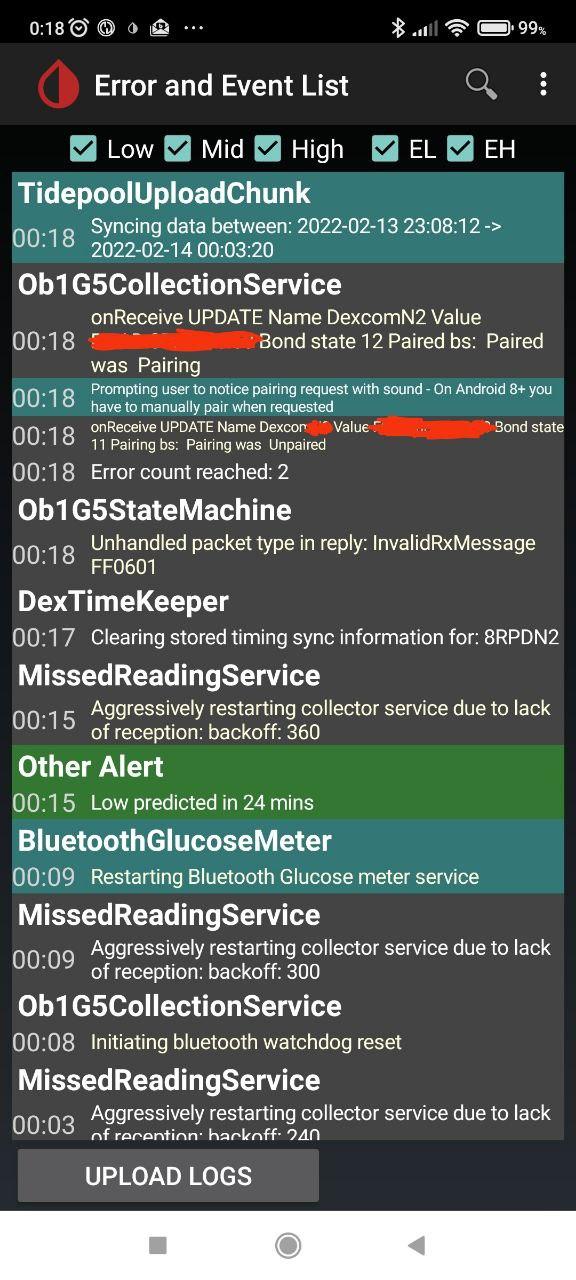
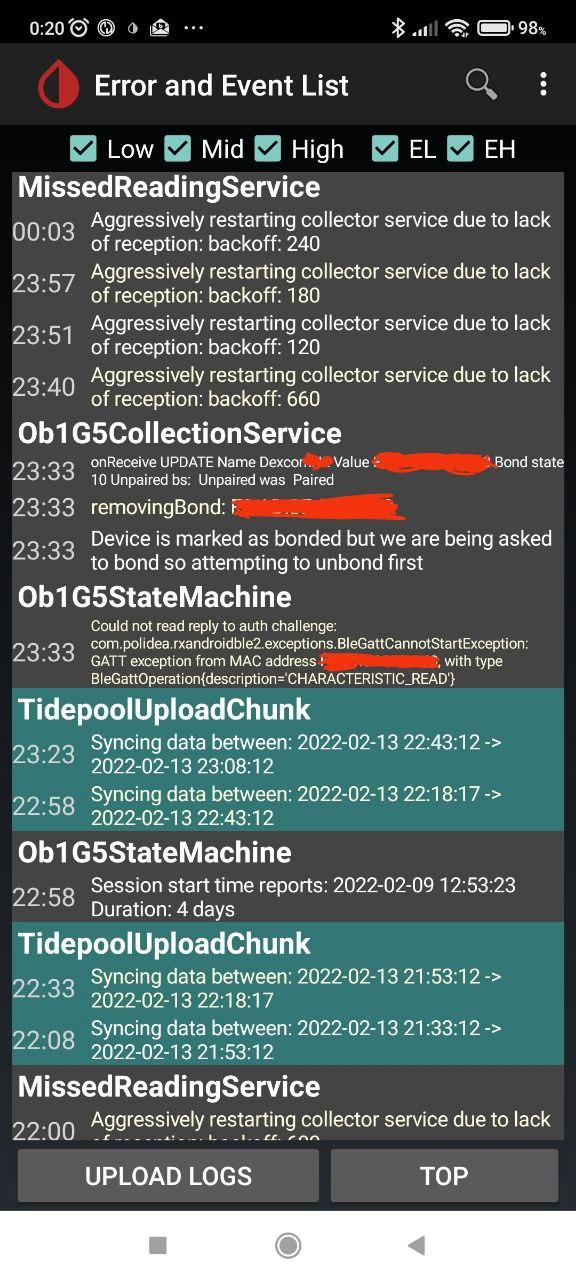
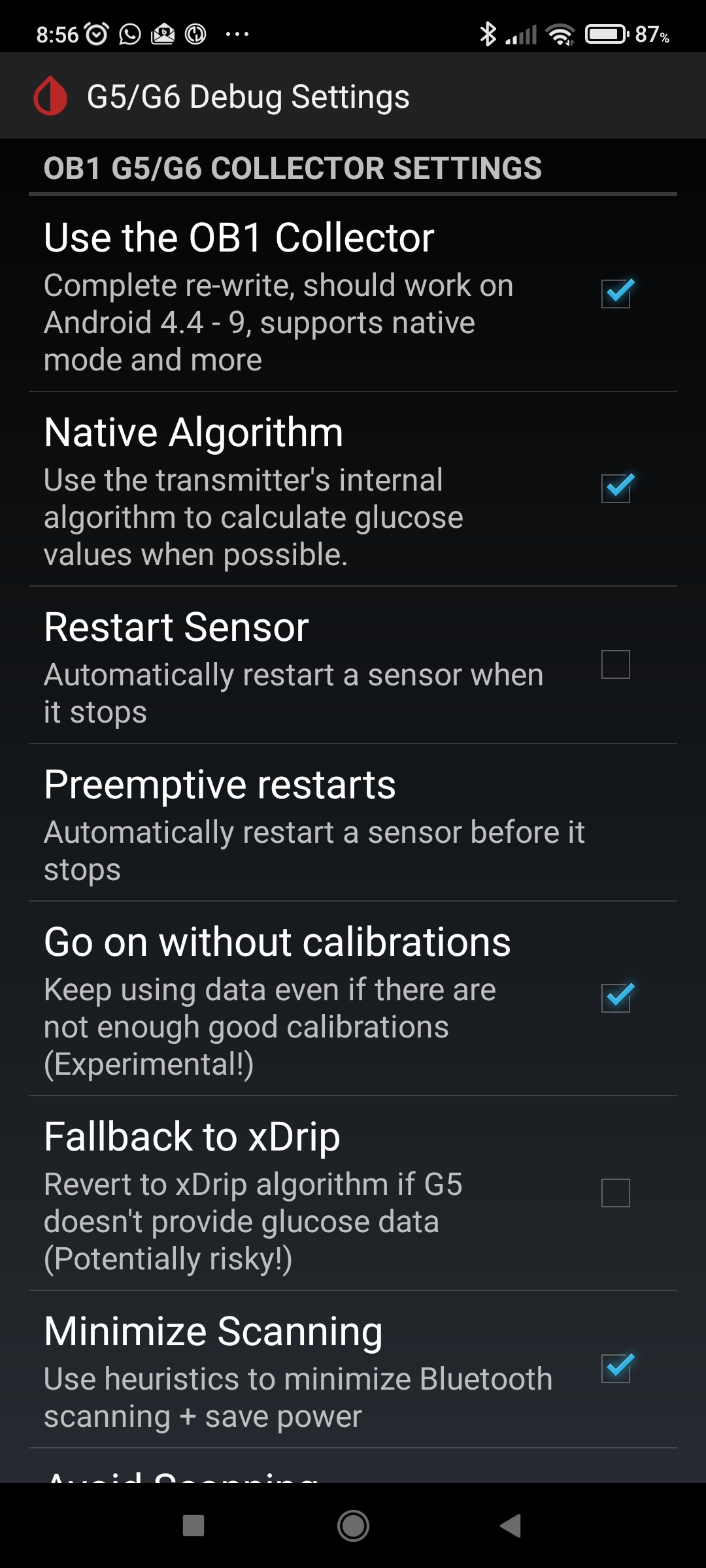
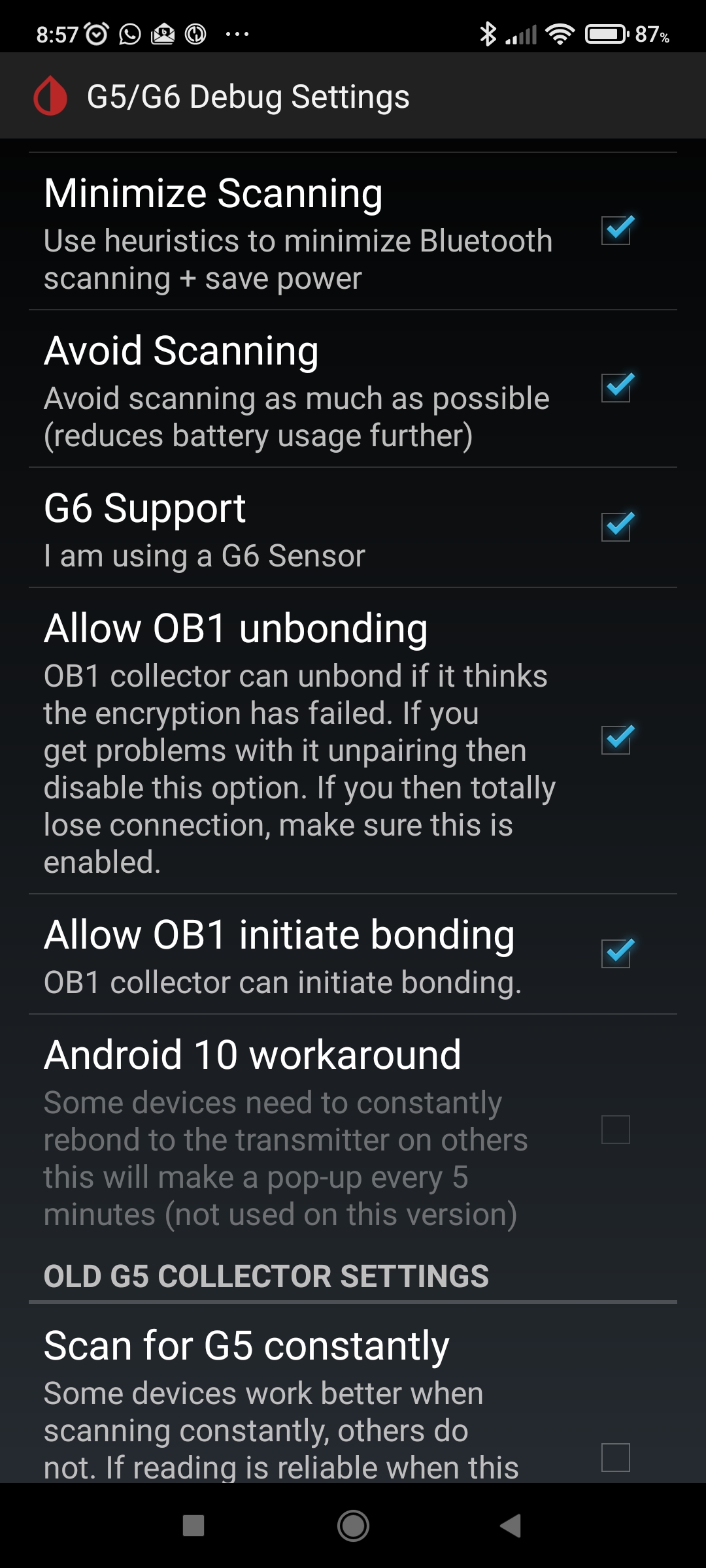
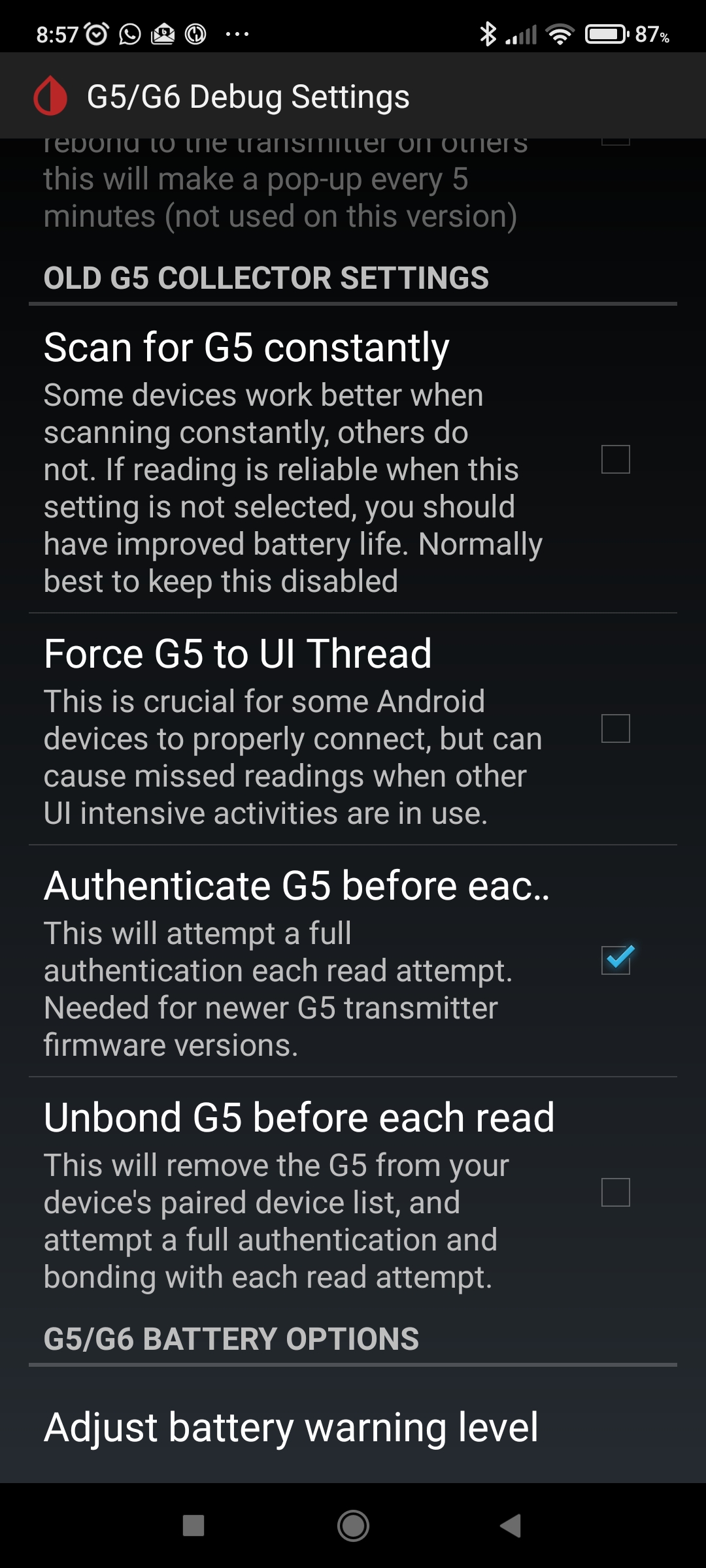
Uh oh!
There was an error while loading. Please reload this page.
Uh oh!
There was an error while loading. Please reload this page.
-
Phone: Poco F3 (android 11)
xDrip+: 92b6d8d-2022.02.09
With Poco F3 I have seen that from time to time there is a disconnection with transmitter and no values come to xDrip+. I usually do something like this: I change the last number of Dexcom Transmitter ID in the settings and then change ID to correct one. It triggers xDrip+ to reconnect with transmitter. But I have to wait that it asks to pair (it is tricky, sometimes you can click a wrong button) and it asks again to connect (what is typical for Xiaomi). Do you know how to stop Xiaomi to kill Bluetooth connection? Bluetooth in Samsung for example can be set to be not optimized for battery saving, but here there is no such option.
Beta Was this translation helpful? Give feedback.
All reactions