-
-
Notifications
You must be signed in to change notification settings - Fork 4.8k
Quick Start
Refer to the Releases Page of github to download the latest version of EasySpider, based on your own operating system and platform (x64 or x86).
Take Windows 10 x64 version for example, unzip the EasySpider_0.1.0_windows_amd64.7z file, then click the "EasySpider.exe" to run EasySpider.
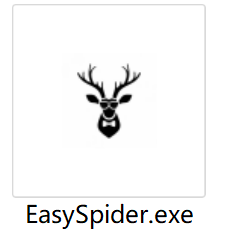
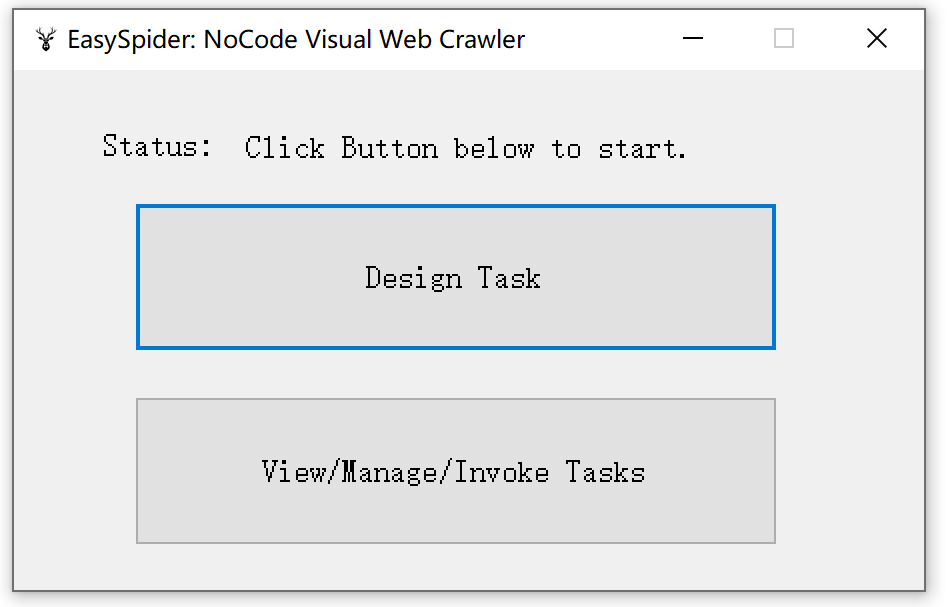
[Important] Set "Allow Access" in your windows Defender Firewall, otherwise EasySpider will not able to access the Internet!
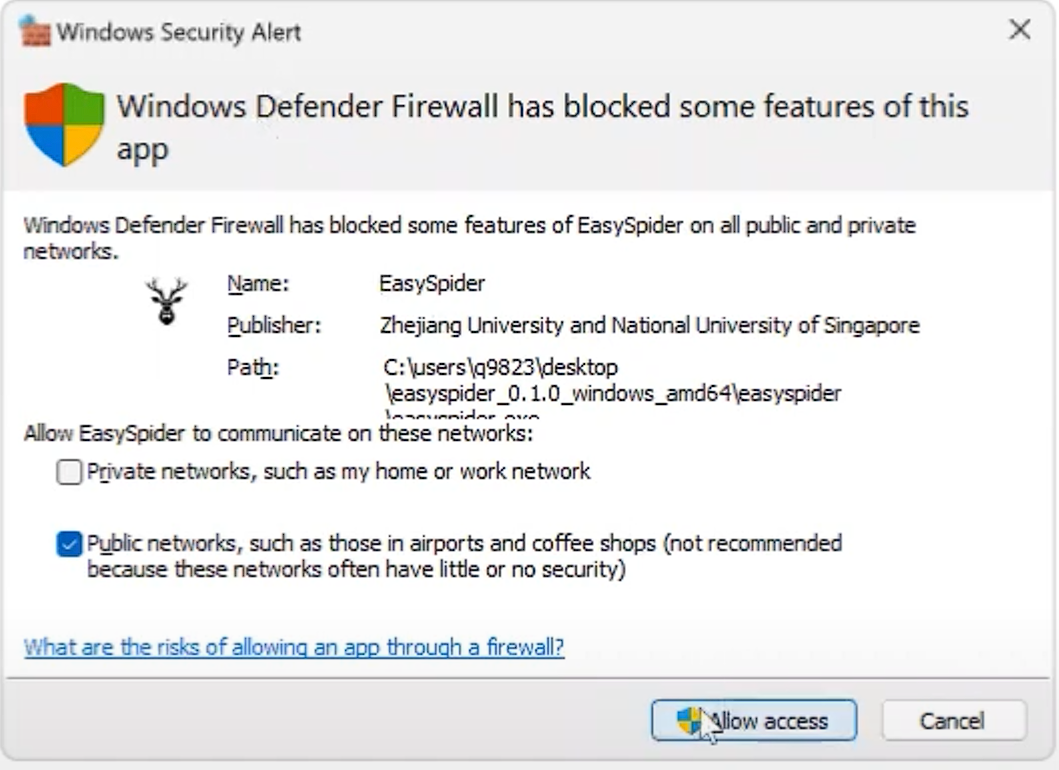
Click the "Design Task" button to design the task. Wait for at most 10 seconds, then a web browser will automatically started and the task list will be shown:
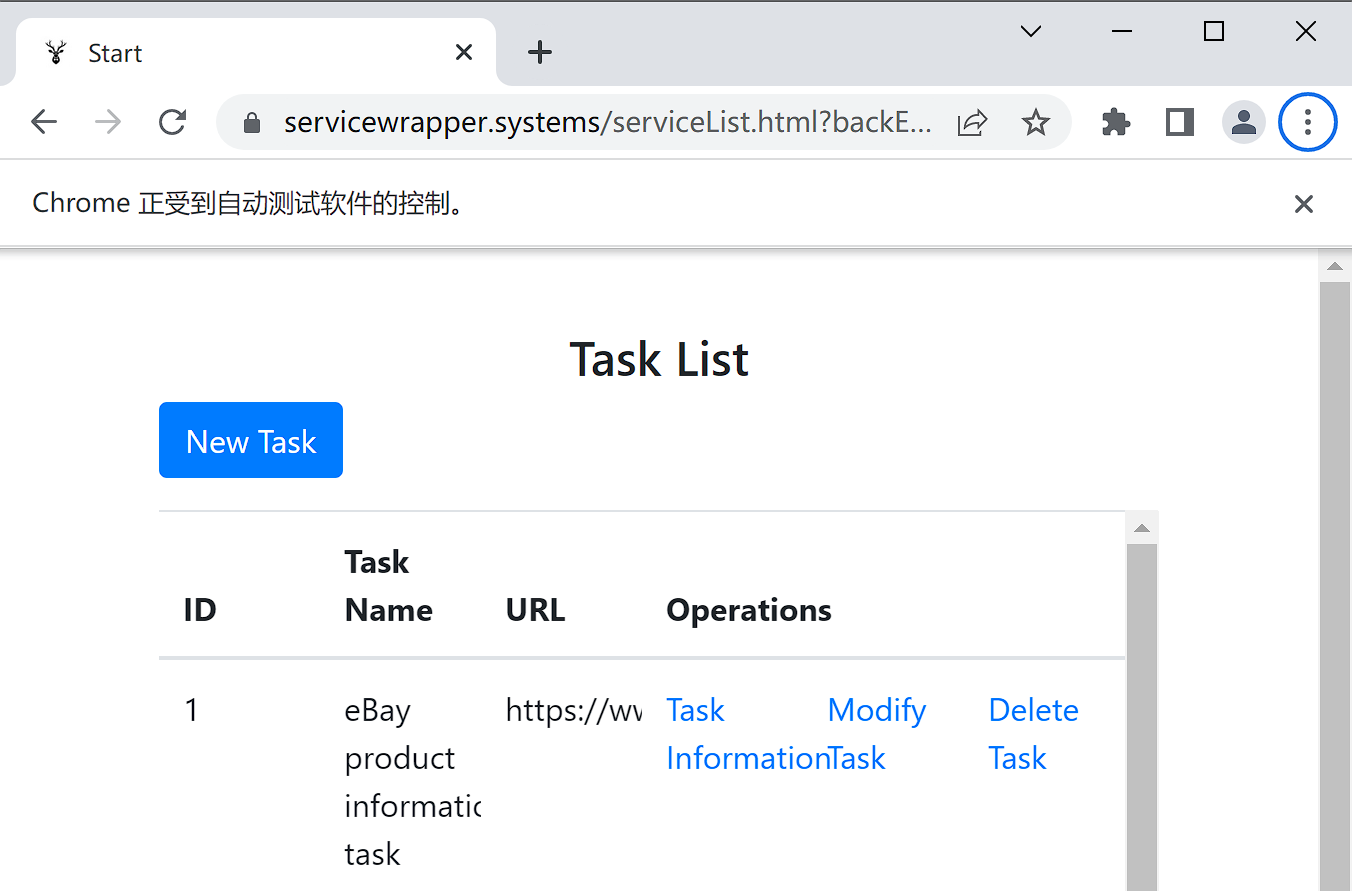
Remember don't close the command line window, otherwise the browser will also be closed:

Click "New Task" Button to start design a new task, click "Modify Task" link in the task list to modify existing tasks:
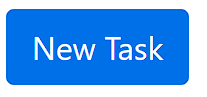
Input the URL of the web page (must start with http:// or https://), and click the "Design Task" button:
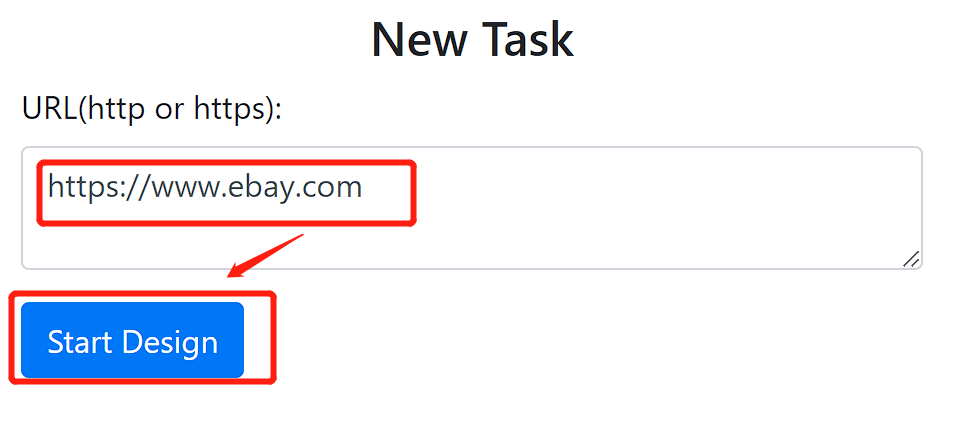
Then the Web Browser will open the URL you entered, and the Workflow Manager will be shown above the browswer, then you can design the task freely.
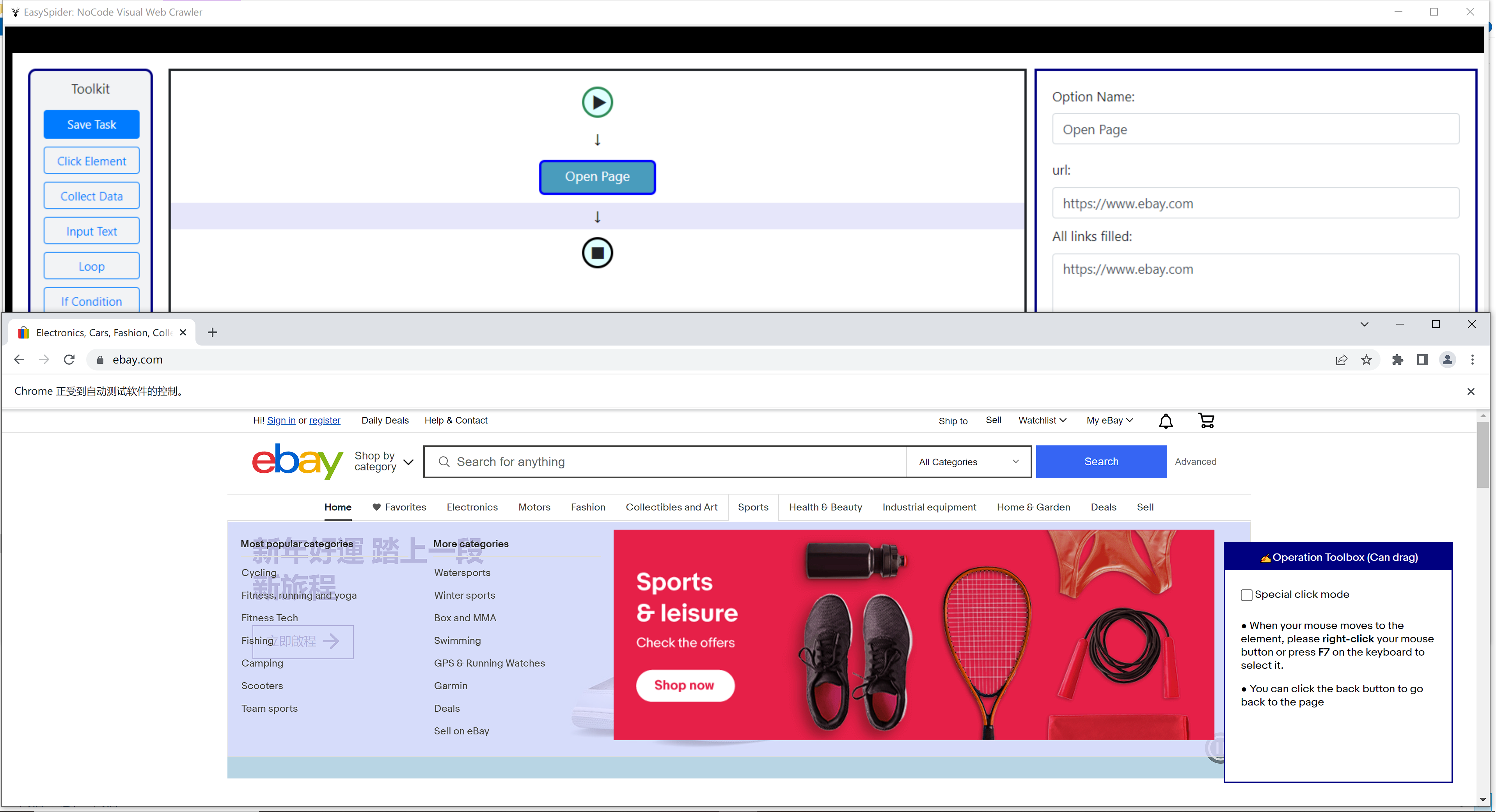
After finished designing the task, click the "Save Task" Button in the top of the Workflow Manager Toolkit to save the task:
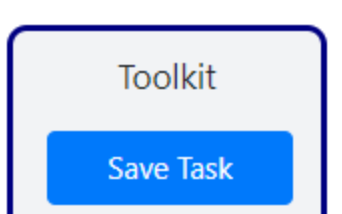
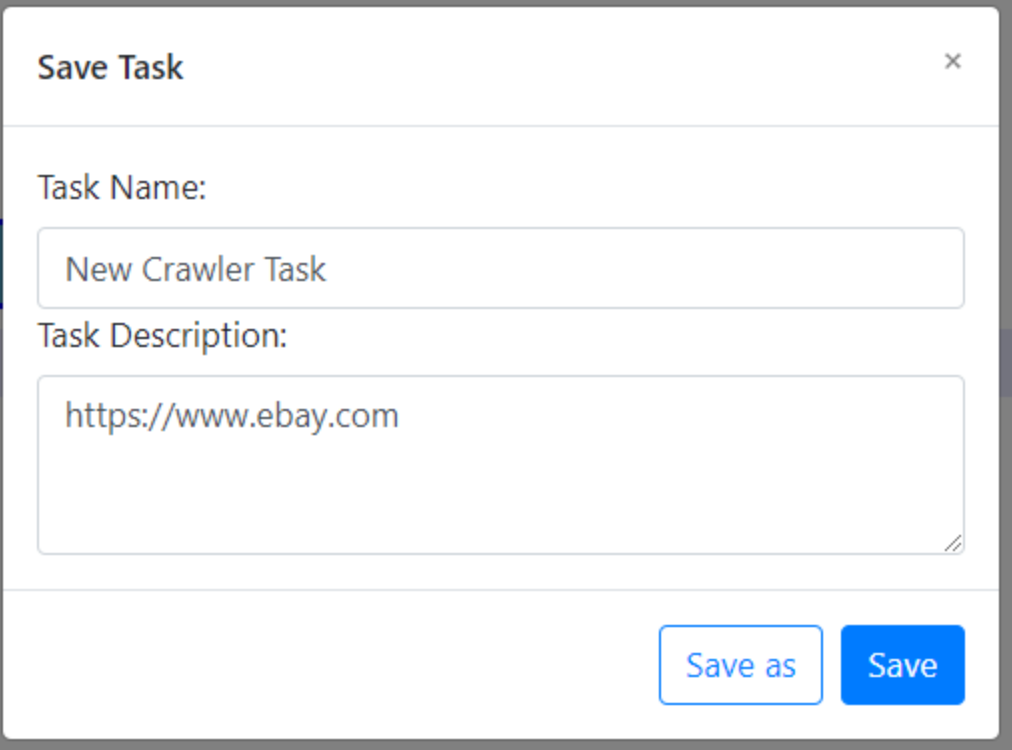
Note the current version uses author's own server, therefore task information will be saved there without any authentication (password) thus everyone from the Internet can access it. Please build your own web server by the code in the folder "ServiceGrid" with MongoDB database to make your task information saved in your own machines.
After you build your own server, change the "frontEndAddress" and "backEndAddress" item in the "config.ini" configuration file to your own server addresses.
In the near future, the software will support Local Mode, which means all task information will be saved to user's local machine instead of a web server, then you do not need to build a web server to use the software.
Click Pages above to see more pages