-
-
Notifications
You must be signed in to change notification settings - Fork 24
Operating Procedure
Most of the operation should be straight-forward, but here you will find the details.

The auto mode selection defines how you will use the system.
There are 4 main button controls in addition to the burn rate spinbox control. This allows for basic "on/off" functionality, with the ability to set the burn rate before and during operation. Note that the operator has the ability to provide a rate with 1/10ths of decimal precision, but the automatic control utilizes 1/100ths of decimal precision.
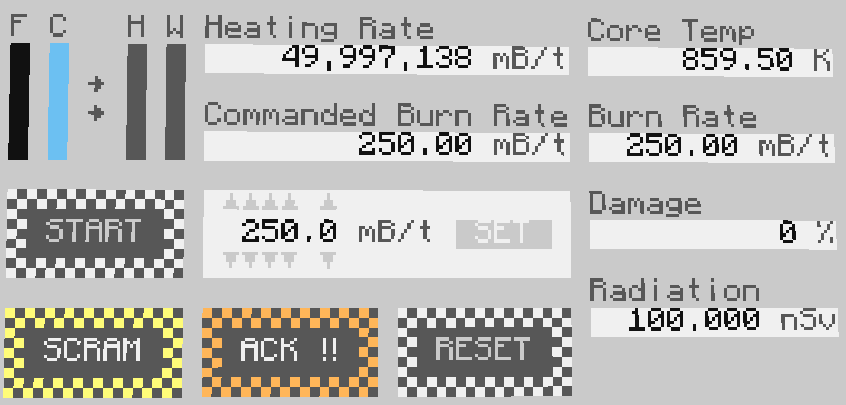
While the reactor auto control mode is set to "Manual", the burn rate can be changed via the up/down arrows. The rate is not set until the SET button is pressed. If this succeeds, you will see the "Commanded Burn Rate" show the new rate. If the reactor is active, the "Burn Rate" should also show this rate.
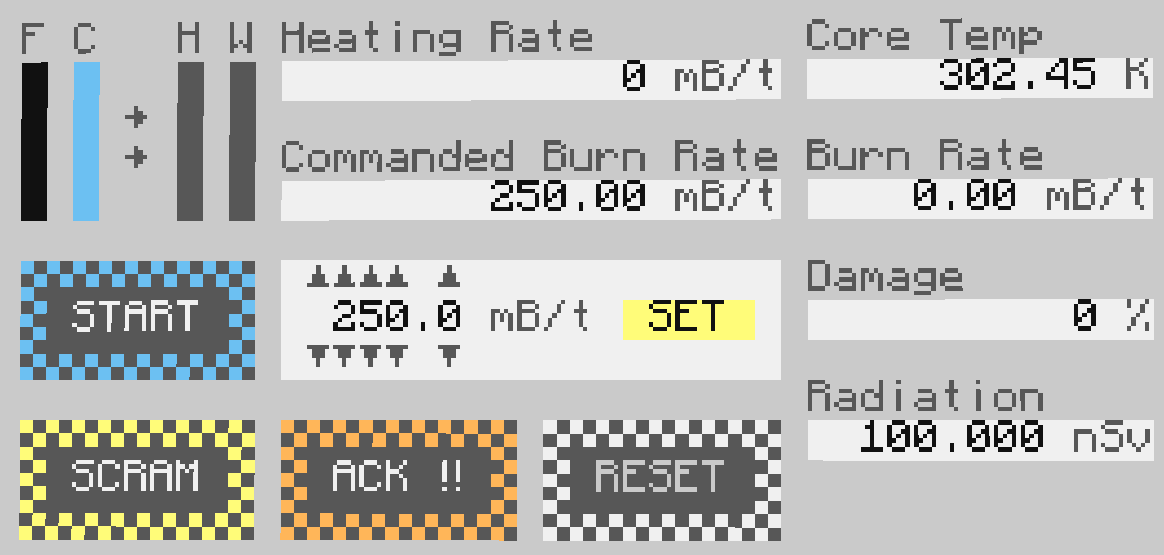
Reactor is ready to start
The RPS is tripped via either manual SCRAM with the SCRAM button or a detected safety issue. Before starting, the RPS needs to be reset using the red RESET button. If the hazard condition is still present, it will trip again. While it is tripped, the START button will be disabled. Once everything is all set and the reactor auto control mode is set to "Manual", then the START button will be enabled, turning blue. Once started, that button will again be disabled.
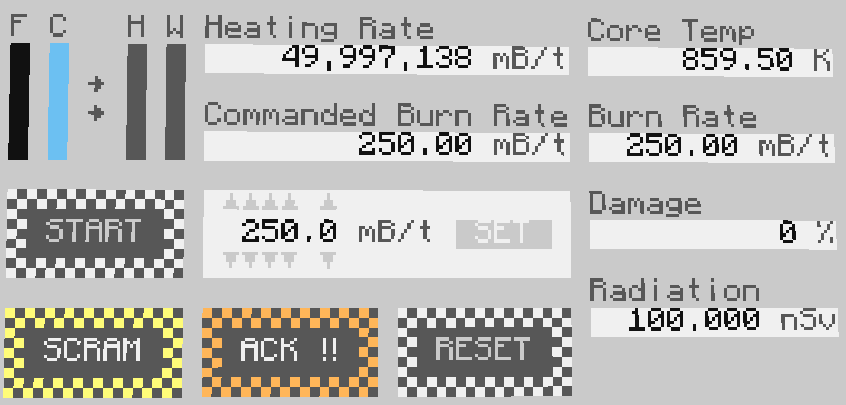
Reactor has been started
NOTE THAT THIS IMAGE IS FOR AUTO MODE, GET A NEW IMAGE
To stop the reactor manually, press the SCRAM button. This will trip the RPS, stopping reactor operation. The "Manual Reactor SCRAM" indicator will light up on the reactor annunciator panel.
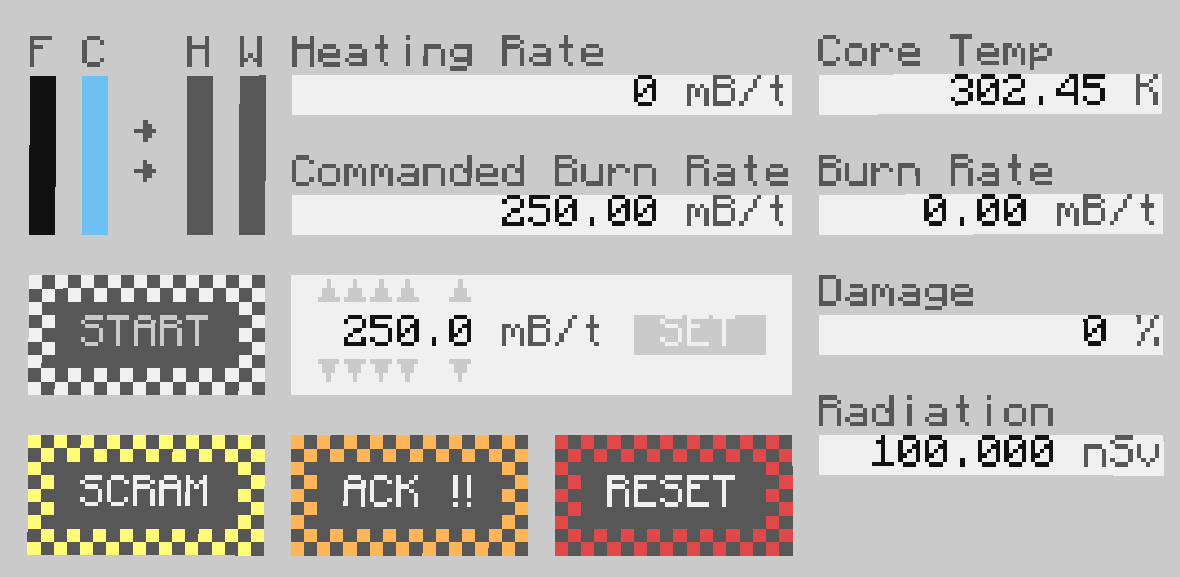
Reactor has been SCRAM'd

This panel displays and allows acknowledging or resetting the reactor unit alarms. For more details, see the alarms page.
Both the unit view and facility view have an ACK button that will acknowledge all alarms for the unit or facility respectively. While in manual operation, no actions will be taken automatically based on alarms. While in auto mode, high priority alarms will cause an automatic RPS trip (SCRAM) of that reactor unit.
If you need help beyond this wiki, open a support discussion or ask on Discord! If you prefer videos, they can be found on my YouTube channel.
- User Manual
- Computer Applications
- Notable System Components
- Notes
- Investigations
- References & Resources
- Legacy