How to get renderDetails Panel to work on Virtualized Table #364
-
Beta Was this translation helpful? Give feedback.
Answered by
KevinVandy
Feb 9, 2023
Replies: 1 comment 1 reply
-
|
Yes that kind of is a limitation/bug with react-virtual right now. It can be fixed in the future, but will take a lot of fiddling with the row virtualizer to account for the extra rows. In the meantime, adding muiTableProps={{
sx: {
borderCollapse: 'collapse',
}
}}might get rid of those lines. or maybe add position relative and a higher z-index to the detail panel component |
Beta Was this translation helpful? Give feedback.
1 reply
Answer selected by
Calebvh
Sign up for free
to join this conversation on GitHub.
Already have an account?
Sign in to comment
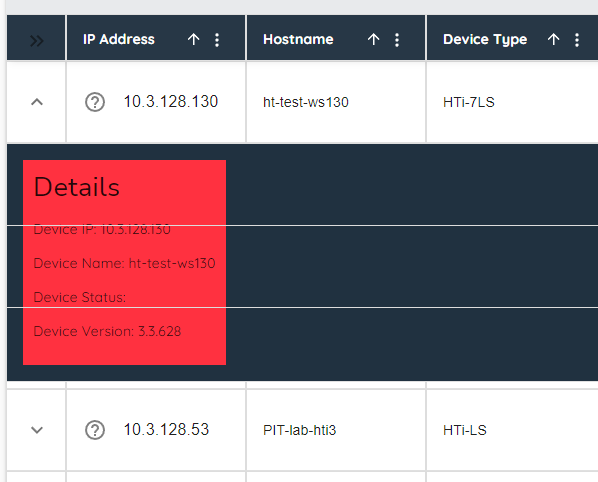
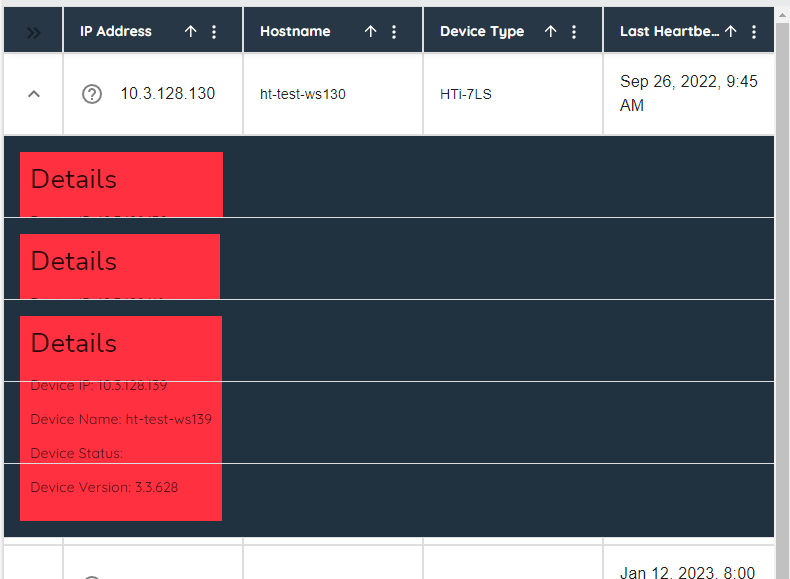
Yes that kind of is a limitation/bug with react-virtual right now. It can be fixed in the future, but will take a lot of fiddling with the row virtualizer to account for the extra rows.
In the meantime, adding
might get rid of those lines.
or maybe add position relative and a higher z-index to the detail panel component