You signed in with another tab or window. Reload to refresh your session.You signed out in another tab or window. Reload to refresh your session.You switched accounts on another tab or window. Reload to refresh your session.Dismiss alert
I know I could use cursor: state.isMenuOpen ? "text" : "pointer" inside control, but that would apply for the whole dropdown area. I would like to have it applied only on the blue area, where the user types.
Would that be possible with react-select? Or I can only set the cursor based on the state (open/closed) of the dropdown for the whole dropdown (control) ?
reacted with thumbs up emoji reacted with thumbs down emoji reacted with laugh emoji reacted with hooray emoji reacted with confused emoji reacted with heart emoji reacted with rocket emoji reacted with eyes emoji
Uh oh!
There was an error while loading. Please reload this page.
-
Here's what I'm trying to achieve.
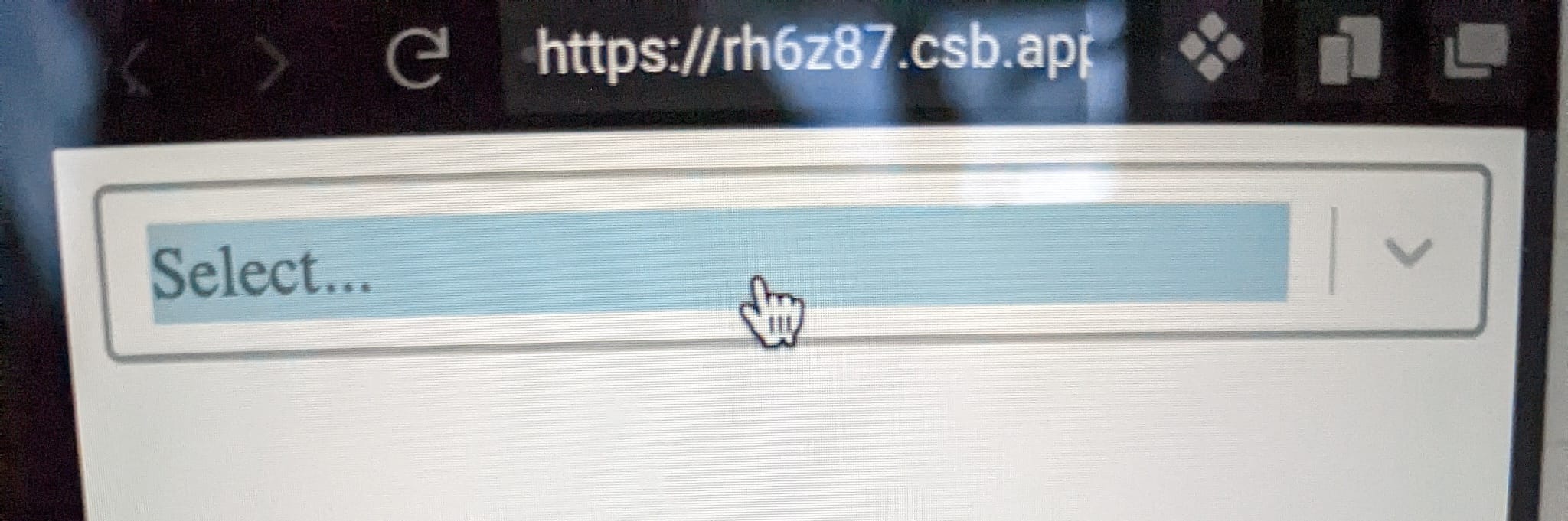
1- When menu is not open, the cursor when hovering over the input field (blue area) should be "pointer":
2- When menu is open, the cursor when hovering over the input field (blue area) should be "text":
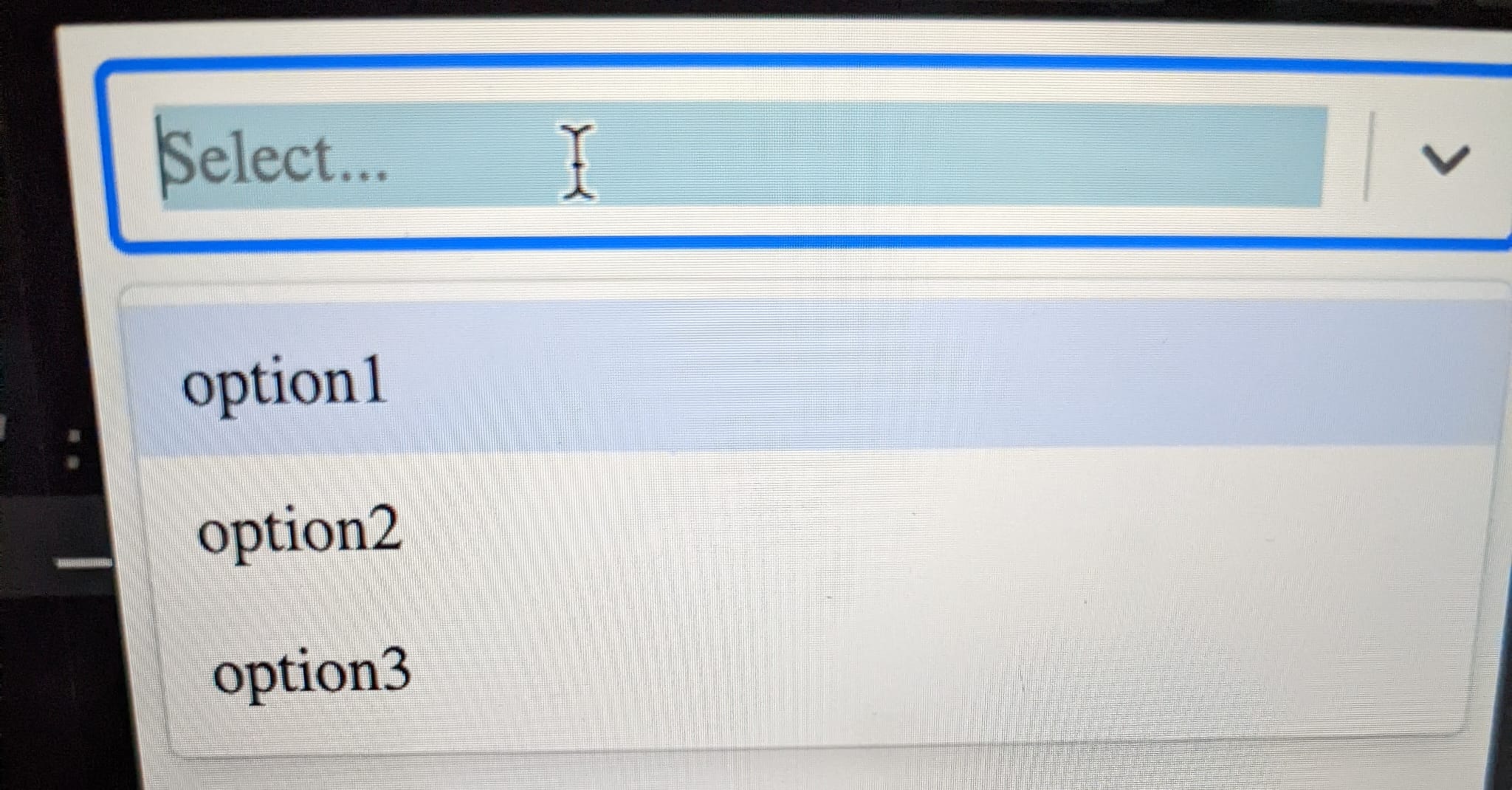
Here's a codesandbox with my attempt: https://codesandbox.io/s/react-select-v2-custom-styles-forked-rh6z87?file=/src/index.js
I know I could use
cursor: state.isMenuOpen ? "text" : "pointer"inside control, but that would apply for the whole dropdown area. I would like to have it applied only on the blue area, where the user types.Would that be possible with react-select? Or I can only set the cursor based on the state (open/closed) of the dropdown for the whole dropdown (control) ?
Thank you very much in advance!
Beta Was this translation helpful? Give feedback.
All reactions