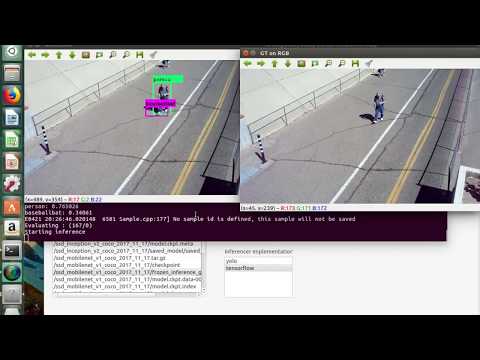-
Notifications
You must be signed in to change notification settings - Fork 48
Deployer
Deployer Tab can be used to run inferences on images using various frameworks (TensorFlow and Darknet are currently supported). Below are instructions for both the frameworks:
As an example you can use Pascal VOC dataset on darknet format using the following instructions to convert to the desired format:
wget https://pjreddie.com/media/files/VOCtrainval_11-May-2012.tar
wget https://pjreddie.com/media/files/VOCtrainval_06-Nov-2007.tar
wget https://pjreddie.com/media/files/VOCtest_06-Nov-2007.tar
tar xf VOCtrainval_11-May-2012.tar
tar xf VOCtrainval_06-Nov-2007.tar
tar xf VOCtest_06-Nov-2007.tar
wget https://pjreddie.com/media/files/voc_label.py
python voc_label.py
cat 2007_train.txt 2007_val.txt 2012_*.txt > train.txtIn order to use darknet to detect objects over the images you have to download the network configuration and the network weights [5] and [6]. Then set the corresponding paths into DeepLearningSuite/appConfig.txt. You have also to create a file with the corresponding name for each class detection for darknet, you can download the file directly from [7]
Once you have your custom appConfig.txt( see creating-a-custom-appconfigtxt ) you can run the DatasetEvaluationApp.
[1] https://pjreddie.com/media/files/yolo-voc.weights
[2] https://github.com/pjreddie/darknet/blob/master/cfg/yolo-voc.cfg
[3] https://github.com/pjreddie/darknet/blob/master/data/voc.names
For using TensorFlow as you framework, you would need a TensorFlow Trained Network. Some sample Networks/models are available at TensorFlow model zoo.
Download one of them and untar it and place it into the weights directory.
We will be using a COCO trained model for this example, but you can choose any model. Although you would have to create a class names file for that particular dataset written in a correct order.
Sample coco.names file for COCO dataset: coco.names.
All it containes is a list of classes being used for this dataset in the correct order.
Place this file in the names directory.
Now create an empty foo.cfg file and place it in the cfg directory. It is empty because tensorflow doesn't require any cfg file, just the frozen inference graph.
All done! Now you are ready to go!
Sample video using SSD MobileNet COCO on TensorFlow Framework in DetectionSuite
Link to Video