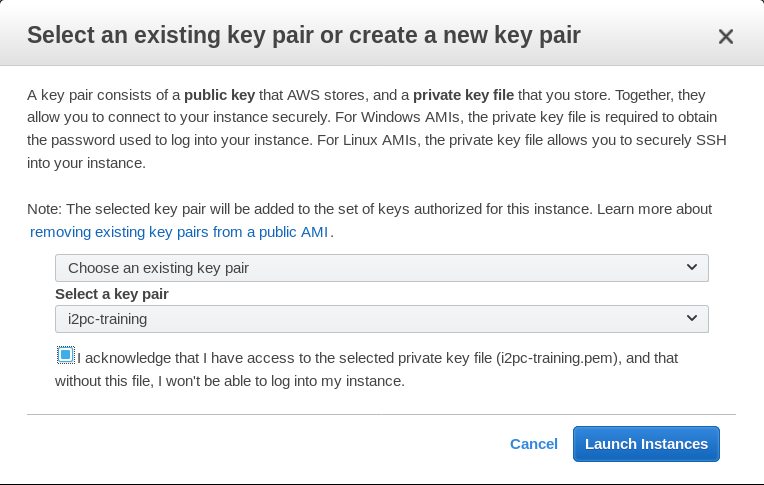This repository was archived by the owner on Apr 26, 2023. It is now read-only.
-
Notifications
You must be signed in to change notification settings - Fork 48
Scipion Cloud for training
Laura edited this page Oct 19, 2017
·
30 revisions
Only AWS admin user can do that, but these are the steps.
- Login to AWS console
- Go to EC2 services
- Select AMIs on the left side menu
- Select i2pc-training-2 and click on Launch

- Choose the instance type appropriate for the training. For the usual Workflow (ExtendedBetagal) we normally use p2.xlarge (GPU).
- Click ‘Next: Configure instance details’ and select the number of instances to be created.
- Click ‘Next: Add Storage’ and specify the disk size (30 GB by default).
- Click ‘Next: Add tags’ and specify the following tags:

(UserName must be i2pc-training but Name can be chosen, although it must contain the word training).
- Click ‘Next: Configure Security group’ and select the one named ‘https+ssh’.

It is advised to modify this setting to set up an IP range when possible.
- Click on ‘Review and launch’ and press ‘Launch’. A pop-up window will appear to select a security key pair.