Project crashes when I click on emitter #3127
-
|
I have several emitters, one of which I'm trying to delete. When I click on it or even go to right click and delete, it instantly closes my project. What might cause this? It's possible it may be very render-heavy with a lot of particles, but I can't even click it to see the properties because the second I do, it crashes. |
Beta Was this translation helpful? Give feedback.
Replies: 2 comments 4 replies
-
|
Hi Hilary! this sounds frustrating. Would you be open to sharing a link to the the spoke project with us (if you prefer to keep it private feel free to email it to hubs@mozilla.com). It's hard to know whats going on without taking a look at the console, which it sounds is going to be hard to open because your project is crashing |
Beta Was this translation helpful? Give feedback.
-
|
I can confirm that selecting the emitter crashes Spoke. I have no idea why this is happening, but I do think I found a solution. You may want to make a backup of your Spoke scene JUST IN CASE. (File > Save As... )
That should result in the scene without that emitter present. Note that index 46 will no longer be referenced. I'm not sure how this will affect the scene moving forward. To be safe you could go through and fix all the index numbers, starting with 47, and subtracting 1 until you get to the end of the file, but that seems like a big pain. I'll ask the programmers if they think this is necessary. Hope that helps! |
Beta Was this translation helpful? Give feedback.
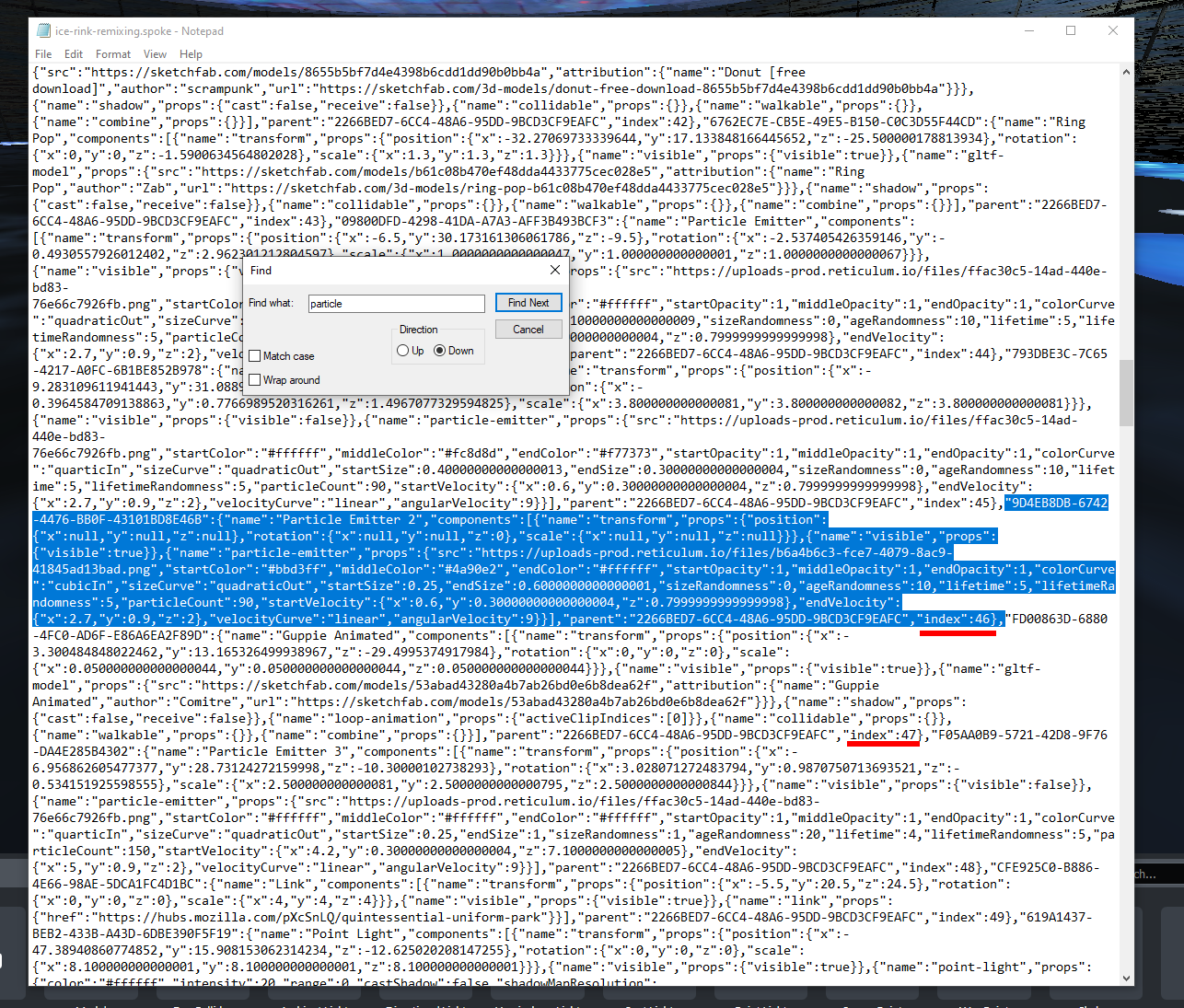
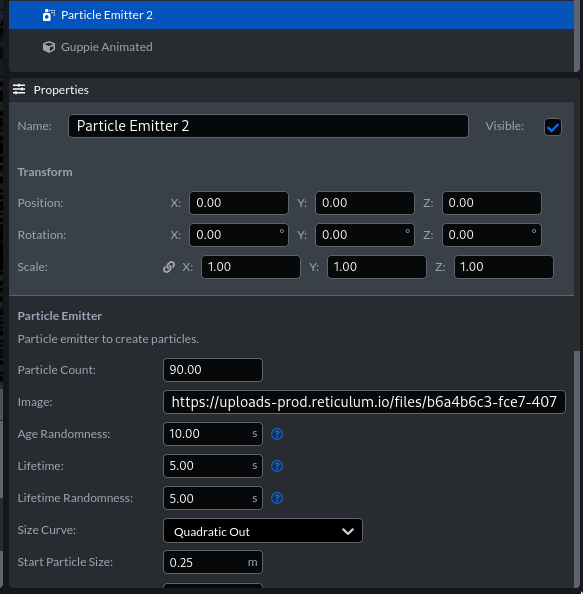
I can confirm that selecting the emitter crashes Spoke. I have no idea why this is happening, but I do think I found a solution.
You may want to make a backup of your Spoke scene JUST IN CASE. (File > Save As... )