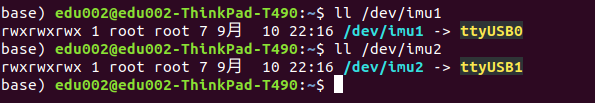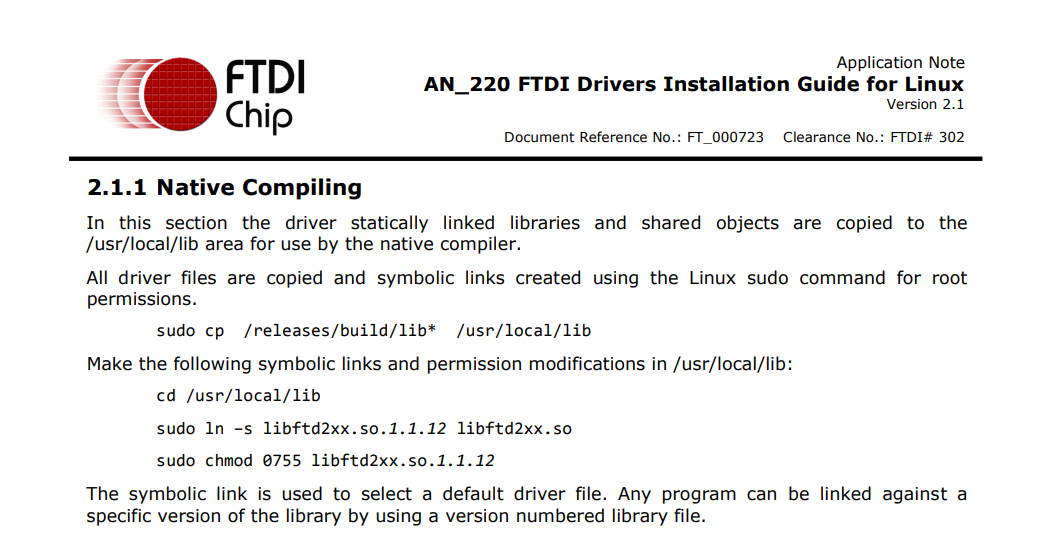-
Notifications
You must be signed in to change notification settings - Fork 5
Open
Description
by dev path
KERNEL=="ttyUSB*", ATTRS{devpath}=="3",ATTRS{idVendor}=="10c4", ATTRS{idProduct}=="ea60", MODE:="0777",SYMLINK+="imu1"
KERNEL=="ttyUSB*", ATTRS{devpath}=="4",ATTRS{idVendor}=="10c4", ATTRS{idProduct}=="ea60", MODE:="0777",SYMLINK+="imu2"
1、先确定你需要操作的设备是哪一个tty
2、查询具体的字段,比如serial 最为直接
udevadm info -n /dev/ttyUSB0 -a | grep serial3、更新规则
4、重启udev设备挂载规则
sudo udevadm control --reload
sudo service udev restart
# find key port
RFID FDTI DRIVER FOR LINUX
Manual https://wiki.diustou.com/w/upload/e/e1/USB_TO_RS232_485_TTL_-user-manual-cn.pdf
https://www.ftdichip.com/Drivers/D2XX/Linux/libftd2xx-x86_64-1.4.8.gz
Metadata
Metadata
Assignees
Labels
No labels