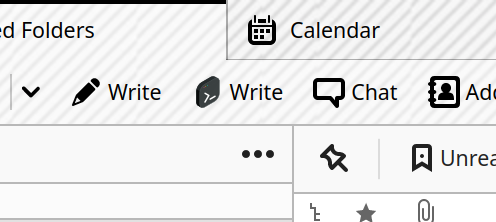-
Notifications
You must be signed in to change notification settings - Fork 8
Home
View wiki for v0.2.0 here
Both the extension and the native messaging host need to be installed for it to work.
You can install the extension from addons.thunderbird.net and the messaging host from Releases; or both of them from Releases (the extension won't auto-update in this case). You'll need to download the messaging host again manually when the extension updates.
Read platform-specific pages below for details.
External Editor Revived presents emails in a format similar to EML:
Header1: foo
Header2: bar
Body
NB The blank line above body is mandatory. And there must be no blank lines in-between headers.
You can add or remove headers yourself. External Editor Revived recognises the following headers:
FromToCcBccReply-ToX-ExtEditorR-Send-On-Save
- Main UI: click to create a new email, shift-click to enable send-on-exit by default
- Composing UI: click to edit current email, shift-click to enable send-on-exit by default
You can view and customise shortcuts at Add-ons Manager -> Extensions -> gear button -> Manage Extension Shortcuts.
List of supported commands:
- Create a new message
- Create a new message with Send-On-Exit
- Edit current message (Ctrl-E on Linux/Windows, Command-E on macOS)*
- Edit current message with Send-On-Exit (Ctrl-Shift-E on Linux/Windows, Command-Shift-E on macOS)*
- Reply to sender
- Reply to sender with Send-On-Exit
- Reply to all
- Reply to all with Send-On-Exit
- Reply to list
- Reply to list with Send-On-Exit
* If you have trouble resetting them to default under macOS, re-install the extension.
If you use X-ExtEditorR-Send-On-Exit: true header in your email, External Editor Revived will try sending it out immediately after the editor process exits.
(Previously called 'Send on Save'.)
For the best experience, configure Thunderbird to compose emails in plain text.
Navigate to Account Settings -> Composition & Addressing, then uncheck Compose messages in HTML format. You need to do this for all accounts that you'd like to use External Editor Revived with.
For more details, see: http://kb.mozillazine.org/Plain_text_e-mail_%28Thunderbird%29.
Feel free to post your custom setup to Discussions as well!
Tools -> Developer Tools -> Error Console. Note you need to open Error Console first to see all logs.
You need to reload the extension for it to pick up the latest messaging host binary.
Alternatively just restart Thunderbird.