Information UI #1983
Replies: 4 comments 1 reply
-
|
I like in-game for this. Sits right next to our other debugging things, and the less I have to look away from the game the better (I like staying in fullscreen) |
Beta Was this translation helpful? Give feedback.
-
|
Alright I got it working like this sbox_0024.mp4The code to produce this exists in your normal game dll, and looks like this Something interesting to note is that this callback gets called serverside and clientside.. so you need to handle that.. but it gives the opportunity to do some nice things like displaying clientside and serverside values to see if they match etc. |
Beta Was this translation helpful? Give feedback.
-
|
Nice! So far, the only issue is the combo box losing its state after a hotload and eating a few clicks when I wanna disable any active overlay |
Beta Was this translation helpful? Give feedback.
-
|
Wonder if they should be treated like flags, switch on/off different debug overlays so you can combine them? |
Beta Was this translation helpful? Give feedback.
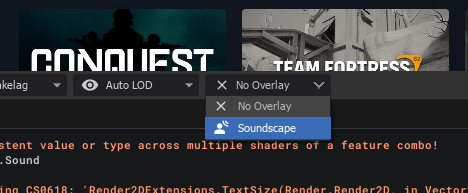
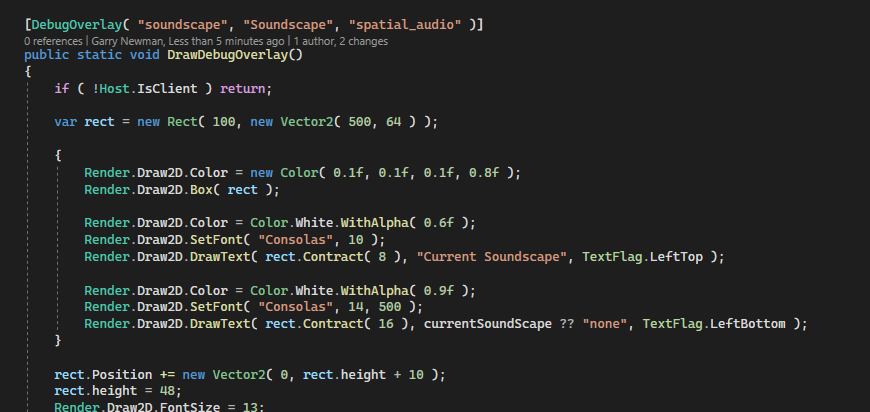
Uh oh!
There was an error while loading. Please reload this page.
-
So I'm doing soundscapes and it'd obviously be a great idea for people to be able to see the soundscape information for debugging. What sounds are playing, what volumes, any stings that are waiting - how long until they re-fire etc. General every day stuff.
The decision I need to make is how to visualize that. Keeping in mind that this is quite a common thing for systems to want to do, so it'd be ideal if other systems can use this same mechanism to draw debug information too.
We have two options..
In Game Overlay
The standard source engine way. Draw debug information over the screen. This is good because it can be accessed in standalone as well as in editor mode.
The Valve way to do this seems to be to add convars for each feature, and turn them on and off that way.. ie "soundscape_debug 1". I think if we do it this way I'd lean away from that and have something more like a string convar that you can change.. ie "debug soundscape".
This should let us more easily make a dropdown to select the different visualizations (because half of the problem with these commands is that no-one knows they exist).
In Editor
An editor panel with a dropdown for the visualization, and then drawing straight to the widget. Main benefit is that it's not interfering with the game at all and can have it passively displayed while you're playing the game. You can also open multiple of them, so you can visualize multiple aspects at once.
Any opinions? Any other ideas? I'm leaning towards in game since it's the total simplest. It doesn't need to be interactive.. and if people really want something more then in the future it should be relatively easy to knock up a bespoke editor window for it.
Beta Was this translation helpful? Give feedback.
All reactions