We read every piece of feedback, and take your input very seriously.
To see all available qualifiers, see our documentation.
Have a question about this project? Sign up for a free GitHub account to open an issue and contact its maintainers and the community.
By clicking “Sign up for GitHub”, you agree to our terms of service and privacy statement. We’ll occasionally send you account related emails.
Already on GitHub? Sign in to your account
你好,这个下拉列表可选模型怎么自定义? 下面是我的docker-compose.yml文件:
version: '3' services: gptweb: container_name: chatgpt-web-midjourney-proxy image: ydlhero/chatgpt-web-midjourney-proxy ports: - xxxx:3002 environment: TZ: Asia/Shanghai # 指定时区 # 必选 OPENAI_API_KEY: sk-xxxx # HIDE_SERVER 隐藏服务端 1,可选 # HIDE_SERVER: 1 # UPLOAD_IMG_SIZE gpt-4-version 图片上传大小 单位是兆 注意别带单位 最好别超过10 UPLOAD_IMG_SIZE: 50 # 支持上传 API_UPLOADER: 1 # 上传方式 UPLOAD_TYPE: Container # 禁用菜单 MENU_DISABLE: music,video,dance,realtime # 识图模型 VISION_MODEL: gpt-4o # 自定义可选模型 CUSTOM_MODELS: gpt-4o,gemini-2.0-flash
The text was updated successfully, but these errors were encountered:
就这个参数 CUSTOM_MODELS
Sorry, something went wrong.
你好,没生效😂
如果能根据令牌和接口自动获取支持的模型,替换掉下拉列表就好了,期待
No branches or pull requests
你好,这个下拉列表可选模型怎么自定义?
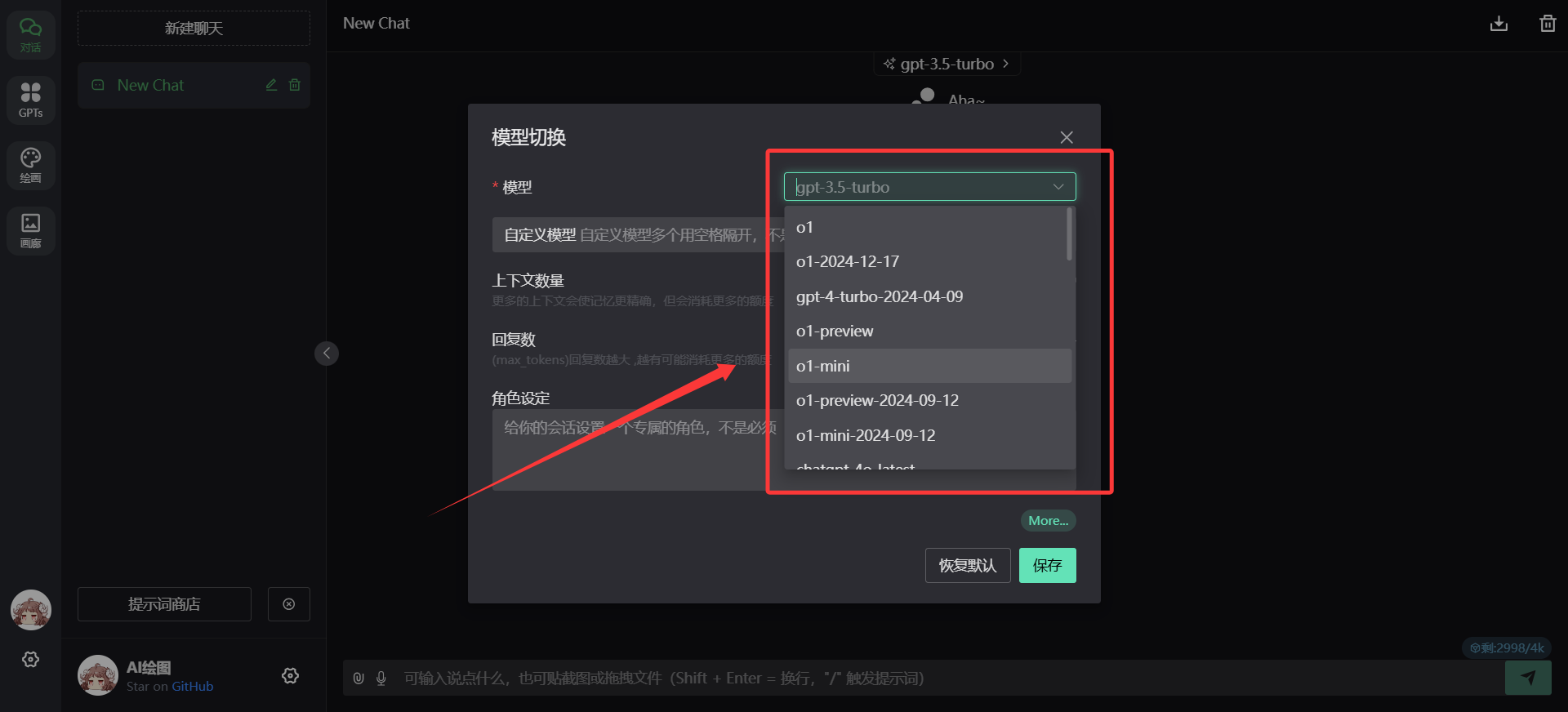
下面是我的docker-compose.yml文件:
The text was updated successfully, but these errors were encountered: