-
Notifications
You must be signed in to change notification settings - Fork 332
Resizing Anchorables
-
Delete the AvalonDock layout file that is loaded on start-up
MLibTest\bin\Debug\AvalonDock.Layout.config -
Start MLibTest\bin\Debug\MLibTest.exe
Drag the Color Picker (tool window) to the right side and make the Spectrum Slider align with the combo box above it -
Click File>New to create a new file
Expectation: Test application should look like below
(Tool Window (x) close button is visible as long as caption and other buttons fit into small size)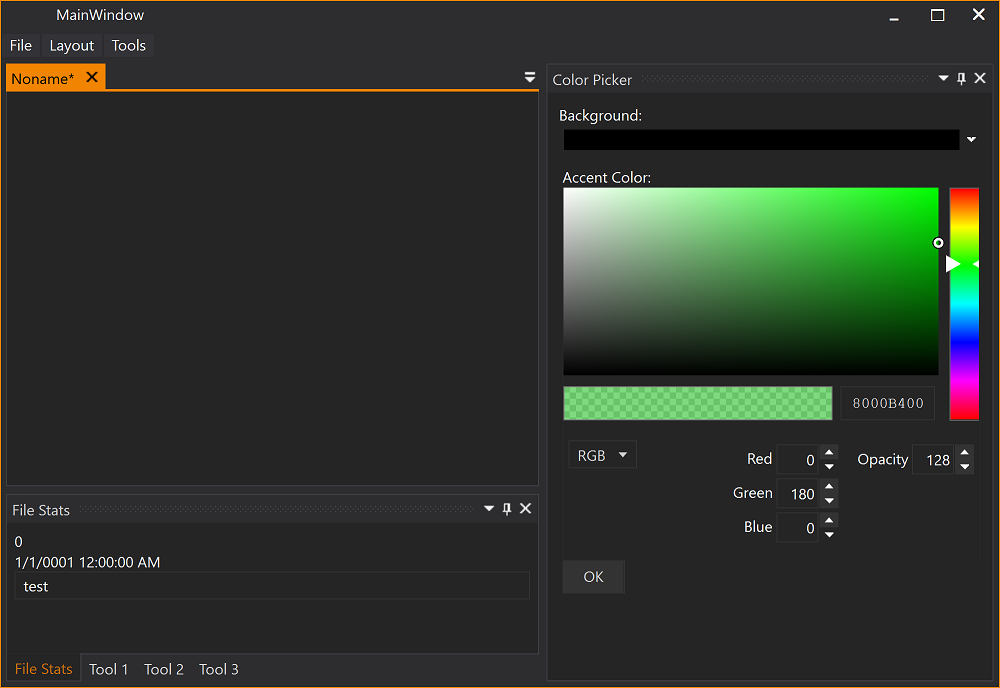
-
Resize the Window to a smaller size
Expectation: Tool Window gets smaller when document is at minimal size as shown below
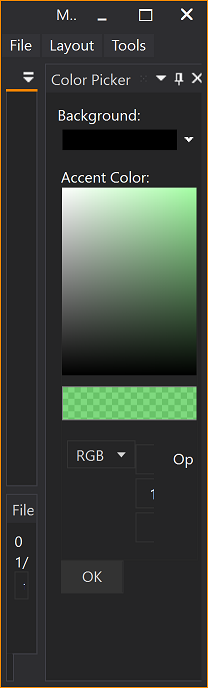
-
Click Maximize (button) in right top of MainWindow
Expectation: Color Picker (toolwindow) is shown with previsouly set size
(Spectrum Slider align with the combo box)
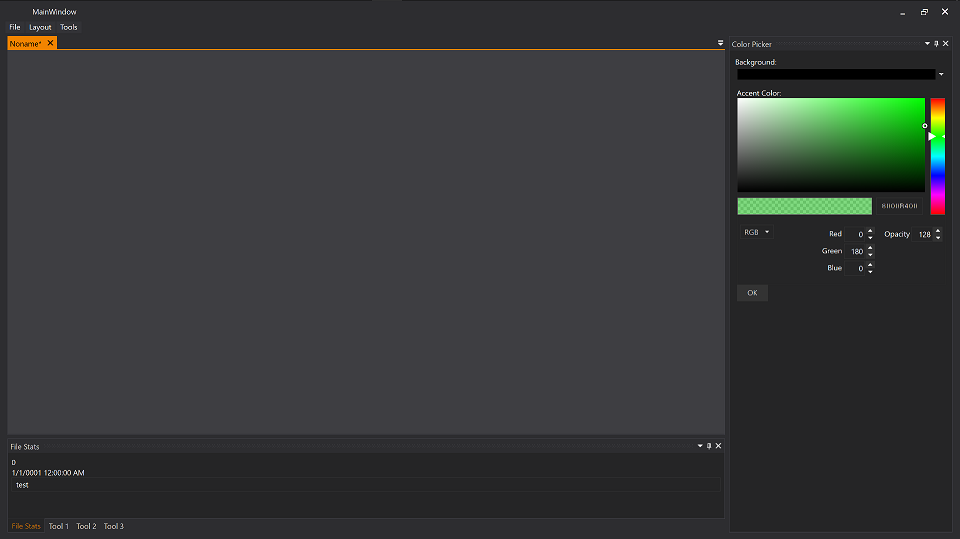
-
Click Restore (button) in right top of MainWindow
Expectation: Small ToolWindow is shown again as before maximization -
Drag Tool 3 (toolwindow) to the left side of the document and repeat previous test steps 4-6
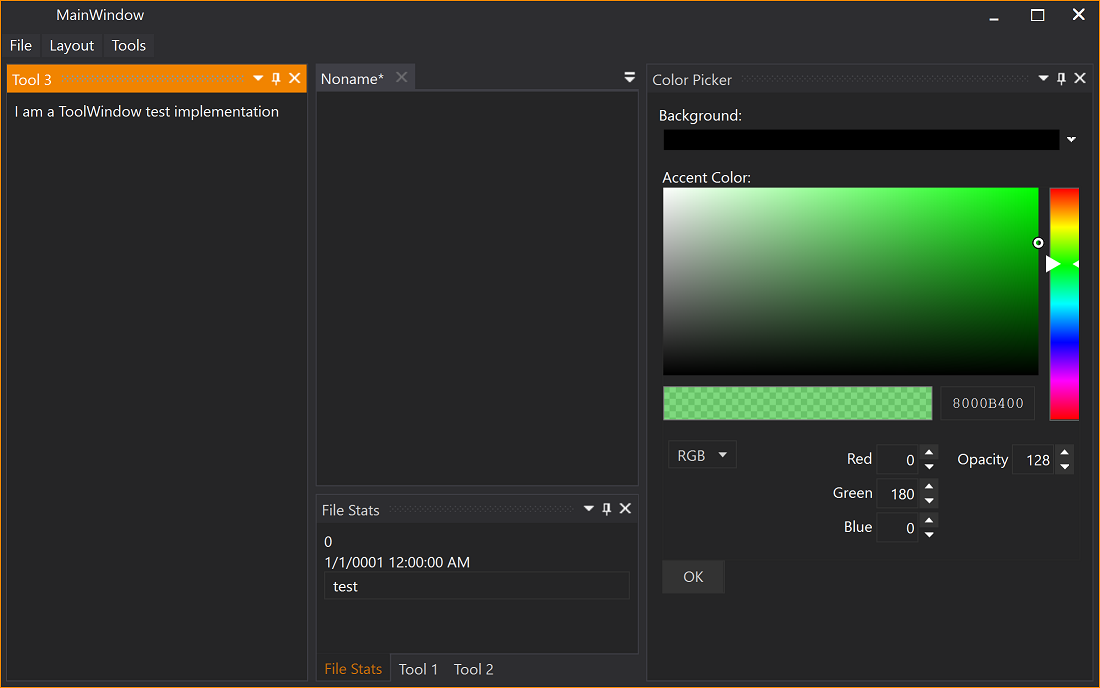
Expectation: Application should look like in below screenshots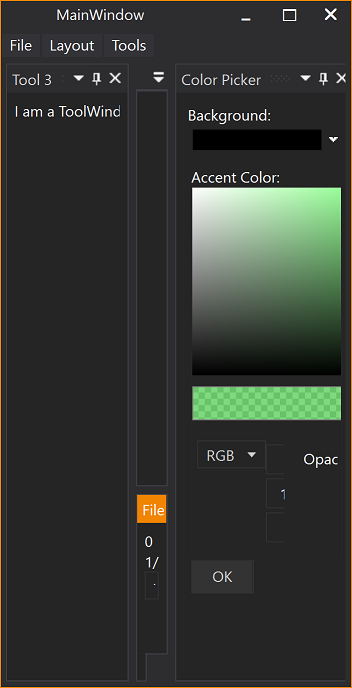
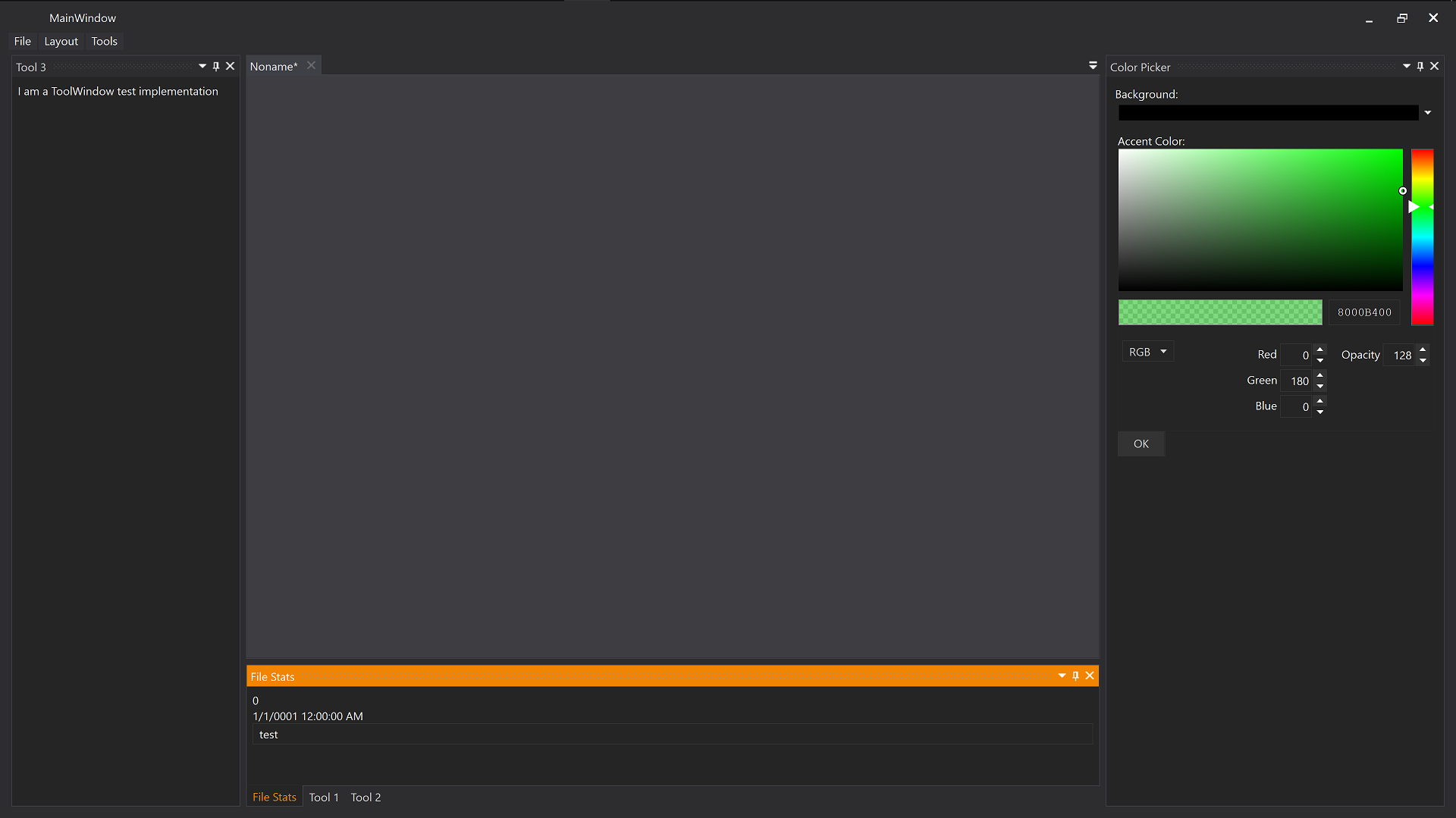
-
Click Restore (button) in right top of MainWindow
Click Close Application X (button) in right top of MainWindow
Restart MLibTest Expectation: Layout should be reloaded and application should look as previously layouted
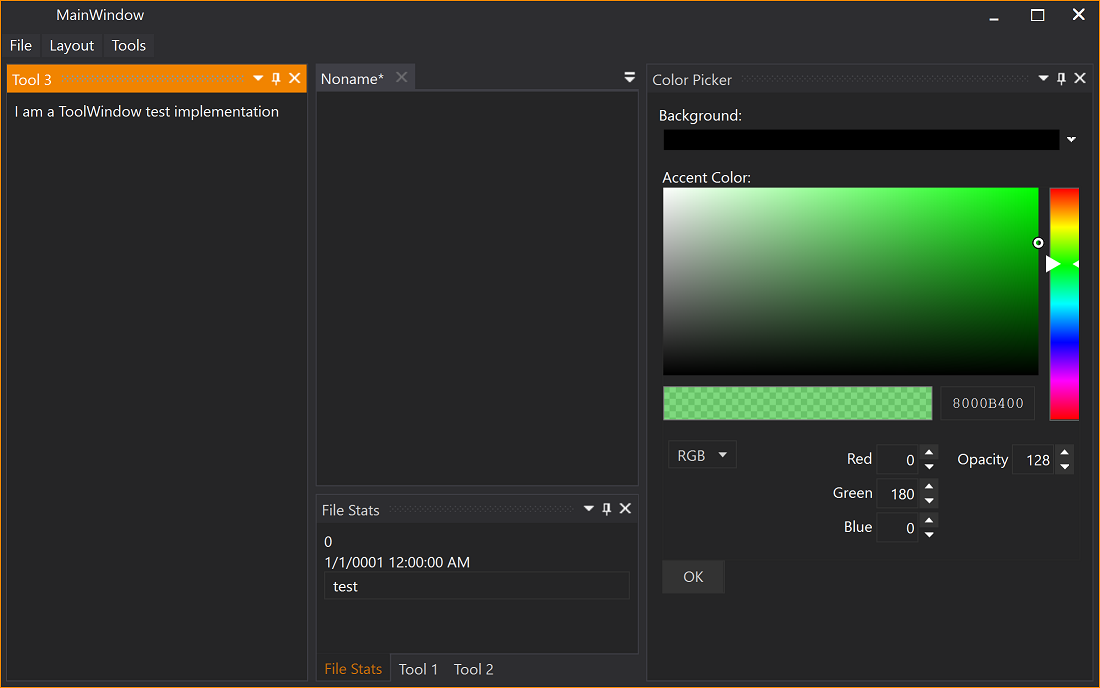
Issue: Layout is saved with small tool window
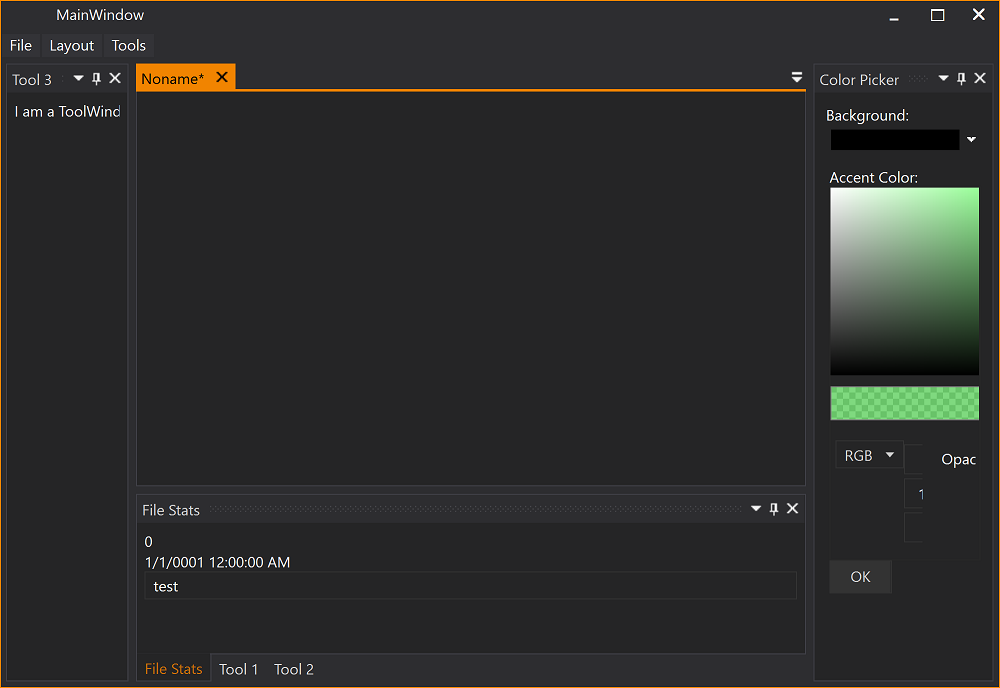
- WinForms Demo Client
- WPF VS 2013 Demo Client
- WPF MVVM TestApp
- TestApp
- Upgrading to V4.0 or later
- Localization
- Layout Model Control Graph
- AnchorablePaneDropTarget
- AnchorablePaneTabPanel
- ContextMenuEx
- DocumentPaneDropTarget
- DocumentPaneTabPanel
- DockingManager
- DockingManagerDropTarget
- DragService
- DropDownButton
- DropDownControlArea
- DropTarget<T>
- LayoutAnchorableControl
- LayoutAnchorableFloatingWindowControl
- LayoutAnchorControl
- LayoutAnchorGroupControl
- LayoutAnchorablePaneControl
- LayoutAnchorablePaneGroupControl
- LayoutAnchorableTabItem
- LayoutAutoHideWindowControl
- AnchorablePaneTitle
- LayoutAnchorSideControl
- LayoutDocumentControl
- LayoutDocumentFloatingWindowControl
- LayoutDocumentPaneControl
- LayoutDocumentPaneGroupControl
- LayoutDocumentTabItem
- LayoutFloatingWindowControl
- LayoutGridControl<T>
- LayoutGridResizerControl
- LayoutItem
- LayoutAnchorableItem
- LayoutDocumentItem
- LayoutPanelControl
- MenuItemEx
- NavigatorWindow
- OverlayWindow
- TabControlEx
- LayoutAnchorable
- LayoutAnchorableFloatingWindow
- LayoutAnchorGroup
- LayoutAnchorablePane
- LayoutAnchorablePaneGroup
- LayoutAnchorSide
- LayoutContent
- LayoutDocument
- LayoutDocumentFloatingWindow
- LayoutDocumentPane
- LayoutDocumentPaneGroup
- LayoutElement
- LayoutFloatingWindow
- LayoutGroup
- LayoutGroupBase
- LayoutPanel
- LayoutPositionableGroup
- LayoutRoot
- IDropTarget
- ILayoutAnchorablePane
- ILayoutContainer
- ILayoutControl
- ILayoutContentSelector
- ILayoutDocumentPane
- ILayoutElement
- ILayoutElementForFloatingWindow
- ILayoutElementWithVisibility
- ILayoutGroup
- ILayoutPane
- ILayoutPanelElement
- ILayoutPaneSerializable
- ILayoutPositionableElement
- ILayoutPositionableElementWithActualSize
- ILayoutPreviousContainer
- ILayoutOrientableGroup
- ILayoutRoot
- IOverlayWindow
- IOverlayWindowArea
- IOverlayWindowDropTarget
- IOverlayWindowHost
- DropTarget
- ILayoutItem (Interface Design)
- LayoutElement
- LayoutGridControl
- LayoutItem (Class Design)
- TabContolEx (Class Design)
- Window