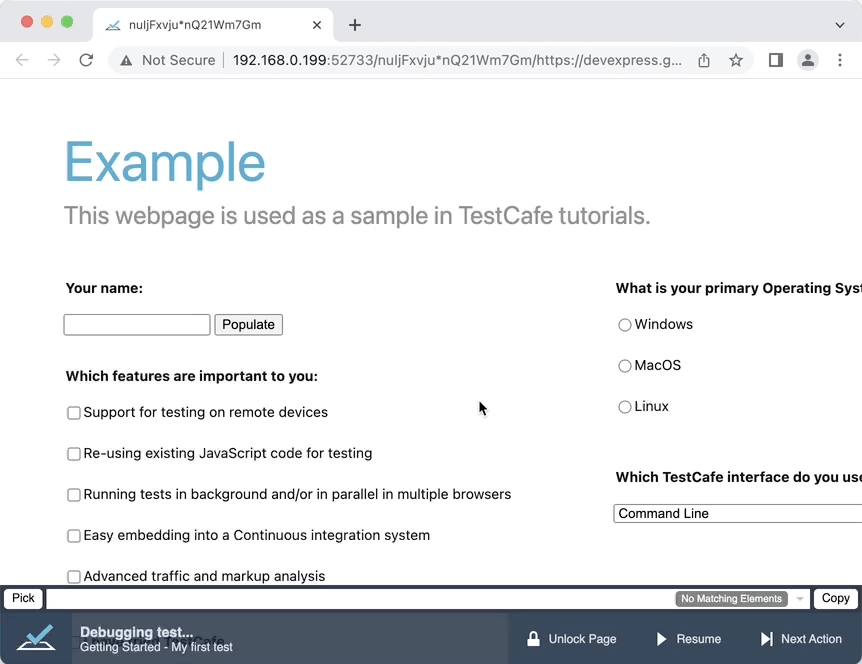Releases: DevExpress/testcafe
v2.5.1-rc.1
What’s Changed
- update hammerhead (#7643) @miherlosev
- native automation: postData processing in hooks (#7635) @AlexKamaev
- bump version 2.5.1-rc.1 (#7641) @AlexKamaev
- fix: request action returns bad request if request method is specified in lowercase in native automation(closes #7609) (#7633) @Artem-Babich
- fix: firefox keypress event doesn't work with backspace, tab, etc, if preventDefault called (#7623) @Artem-Babich
- A note about Native Automation Mode added into the bug report template (#7630) @aleks-pro
- build: increase timeout for debug tests (#7628) @Aleksey28
- native automation: disable multiple windows if native automation is enabled (#7618) @AlexKamaev
- proxyless: ignore the
pasteoption of TypeAutomation (#7617) @AlexKamaev - build: updated server tests and refactored other tests (#7624) @Aleksey28
- try to show cursor in proxyless mode (#7610) @AlexKamaev
- fix: update spec-reporter dependency (#7620) @Artem-Babich
- Node version update (#7621) @titerman
- fix file upload problem in the proxyless mode (#7607) @AlexKamaev
- nativeAutomation: rename task (#7619) @Artem-Babich
- nativeAutomation: Rename proxyless internal (#7613) @Artem-Babich
- fix: use calculated osInfo in userAgent (#7600) @Artem-Babich
v2.5.0
TestCafe v2.5.0 Released
TestCafe v2.5.0 introduces three major enhancements:
- The new
t.reportmethod passes custom data to the test reporter. - The new
--native-automationflag enables TestCafe to automate all Chromium-based browsers with the native CDP protocol. - The new
--esmflag allows users to import ESM modules in test files.
meta-readmore
t.report
Include the t.report() method in your test to pass custom data to the reporter.
Specify arguments of any type (string, array, Object, etc). Separate arguments with a comma:
await
t.report(
'text',
{'key': 'value'},
['arrayItem1', 'arrayItem2']
);The default spec reporter displays custom data after test completion, once for each browser that runs the test.

CDP Automation: Now Stable
TestCafe v2.2.0 introduced an experimental proxyless mode that automated Google Chrome with the native CDP protocol.
For the v2.5.0 release, the TestCafe team addressed most issues that our users discovered when the capability was "experimental", and gave it a new name --- Native Automation mode.
Unlike its predecessor, the Native Automation mode supports all Chromium-based browsers, including Microsoft Edge. Enable the nativeAutomation option in the command line interface, the configuration file, or the runner.run() function to try this capability.
Important
TestCafe v2.5.0 removed theexperimentalProxylessoption from the createTestCafe function. Use the runner.run() function to enable Native Automation mode from the TestCafe Test Runner API.
ESM Module Support: Now Stable
TestCafe v2.5.0 drops the experimental prefix from the --esm CLI flag. Enable the --esm flag to import modules that do not support CommonJS.
testcafe chrome test.js --esmv2.5.0-rc.3
What's Changed
- nativeAutomation: fix typings by @Artem-Babich in #7612
Full Changelog: v2.5.0-rc.2...v2.5.0-rc.3
v2.5.0-rc.2
release: publish 2.5.0-rc.2
v2.5.0-rc.1
What’s Changed
- feat: add possibility to pass additional data to the reporter plugin (closes #3584) (#7562) @Artem-Babich
- Set hostname to 'locahost' if the proxyless mode is enabled to prevent block-mixed-content error (closes #7595) (#7596) @AlexKamaev
- fix lodash type errors (#7594) @Artem-Babich
- feat: moved esm mode from experimental (#7574) @Aleksey28
- proxyless: make the 'experimental' option regular (#7583) @miherlosev
- test for
do not modify authorization header in proxyless modePR in hh (#7587) @AlexKamaev - remove some skipped test in the proxyless mode, add comments (#7586) @AlexKamaev
- actualize proxyless tests (#7580) @AlexKamaev
- proxyless: move the 'experimentalProxyless' option from factory function to the runner. (#7565) @miherlosev
- actualize skipped tests in proxyless (#7578) @AlexKamaev
- correct
whichproperty emulation for cdp events (fix hover for DevExtreme) (#7564) @AlexKamaev - proxyless: refactoring 2 (#7563) @miherlosev
- proxyless: refactoring (#7560) @miherlosev
- fix scroll position for cdp events (#7559) @AlexKamaev
- proxyless: mouse move automation (#7554) @AlexKamaev
- skip disablePageCaching tests in proxyless until multiple windows support (#7545) @Artem-Babich
- fix request API protocol in proxyless (#7556) @Artem-Babich
- refactor: optimized workflow actions (#7552) @Aleksey28
v2.4.0
v2.4.0 (2023-03-06)
TestCafe v2.4.0 introduces the Visual Selector Debugger. You can now create and debug Selector queries in the browser window.
Visual Selector Debugger
TestCafe v2.4.0 displays the Visual Selector Debugger panel when you activate Debug Mode. Use the panel to debug Selector queries from your test, or generate new Selector queries.
If a Selector query causes your test to fail, add the t.debug() command after the last successful action, and launch the test.
When the test reaches the breakpoint, the window that runs the test displays the Selector Debugger panel. Copy the failing Selector query from test code to the Selector Debugger input field.
- TestCafe highlights page elements that match the Selector query.
- If no elements match the Selector query, the panel displays the No Matching Elements warning.
- If your Selector query contians a syntax error, the panel displays the Invalid Selector warning.
To interactively generate a Selector query, click the Pick button, and select the target element on the page.
For more information on the panel, its capabilities, and limitations, read the Visual Selector Debugger Guide.
Bug Fixes
- TestCafe cannot execute the t.request action in proxyless mode (#7523).
v2.4.0-rc.1
What’s Changed
- [README] Remove the 2022 Feedback Survey banner (#7466) @titerman
- skip request timeout tests in proxyless until native timeout support is implemented (#7543) @Artem-Babich
- proxyless: correctly handle page with invalid certificate (#7542) @miherlosev
- README edits (#7541) @titerman
- proxyless: speed up 'pressKey' action (#7540) @miherlosev
- feat: Detect if TestCafe is being run on virtual machine (#7539) @Dmitry-Ostashev
- fix: live mode and support live mode with proxyless (#7528) @Artem-Babich
- proxyless: speed up 'typeText' action (#7536) @miherlosev
- fix: vulnerabilities in Jekyll dependencies (#7537) @kirovboris
- fix: add headed task to tasks queue (#7538) @Artem-Babich
- add a separate headed browsers task for tests that cannot be run in headless mode (#7530) @Artem-Babich
- fix: job reporting tests in proxyless (#7534) @Artem-Babich
- proxyless: implement 'typeText' action (#7525) @miherlosev
- Update LICENSE (#7527) @helen-dikareva
- proxyless: implement 'keyPress' action (#7499) @miherlosev
- fix(Selector Inspector): selectors parsing in experimental debug mode (#7517) @felis2803
- fix: raise reporter reportTaskDone event if browser has been disconnected (#7518) @Artem-Babich
- fix: support API testing in proxyless mode and attach cookies to the request with hammerhead (#7504) @Artem-Babich
- proxyless: fix browser reconnect tests (#7512) @AlexKamaev
- fix(Selector Inspector): selector is parsed correctly in life mode (#7516) @felis2803
- fix set caret position for the proxyless click command (#7505) @AlexKamaev
- feat: selector inspector panel (closes #7375) (#7372) @felis2803
- fix navigate to
about:blank/file://page in the CDP mode (#7498) @AlexKamaev - test: turned of tests for internet explorer (#7508) @Aleksey28
v2.3.1
v2.3.1 (2023-02-09)
TestCafe v2.3.1 introduces a number of bug fixes.
Bug Fixes
- Client-side code with optional chaining may trigger a TestCafe error (#7387).
- TestCafe cannot interact with images from the Shadow DOM (#7454).
- TestCafe v2.3.0 fails to launch when the
test.metamethod precedes test code (#7482). - When TestCafe launches a headless instance of Google Chrome in proxyless mode, it cannot interact with elements that are overlapped by the status bar (#7483).
v2.3.1-rc.2
What’s Changed
- release: bump version (2.3.1-rc.2) (#7503) @Aleksey28
v2.3.1-rc.1
What’s Changed
- release: publish 2.3.1-rc.1 (#7497) @Aleksey28
- try to fix the
urlToHttpOptionsissue in the TestCafe Studio (#7495) @AlexKamaev - fix condition for internal requests in proxyless to allow downloading of the
xmlfiles (#7492) @AlexKamaev - Handle unreachable pages + remove some tests from exceptions (#7490) @AlexKamaev
- fix: fixed regression with using tests and fixture methods (#7491) @Aleksey28
- proxyless: update test run glob (#7486) @miherlosev
- hide status bar when clicking using CDP (closes #7483) (#7484) @AlexKamaev
- release: publish 2.3.1-alpha.1 (#7487) @miherlosev
- proxyless: support client scripts (#7474) @miherlosev
- fix scenarios in proxyless mode if user code rewrites the
bindmethod (#7480) @AlexKamaev - Basic Http-auth in proxyless mode (#7476) @AlexKamaev
- fix: fixed click on SVG inside
shadowRoot(#7458) @Aleksey28 - proxyless: perform 'click' using CDP (iframes support) (#7463) @miherlosev
- Proxyless context storage (#7467) @AlexKamaev