[iOS] Unwanted spaces in full screen mode using Media element. #1007
-
|
Hello I noticed something strange as it took me a while to spot it but there’s unnecessary/unwanted Space at the top BEFORE full screen…see image below and please note that I have a custom label/icon (Play) that is positioned according to the play control for iOS. The image below is when I ENTER full screen mode and notice the space above, it’s like the iOS controls have pushed the space out as I assume this is how it’s supposed to be in full screen mode… The last image below is when I EXIT the full screen mode as the space above seems to have disappeared but my custom PLAY label/icon has lost sync with the play control for iOS. so, I’m not sure if this is a bug in Media element but I need my custom labels/icons for PLAY & BUFFERING to remain where they are however, my issue is that this is something that my users will notice instantly. @jfversluis our Media Element guru please take a look at it 🙏🏻 |
Beta Was this translation helpful? Give feedback.
Replies: 3 comments 2 replies
-
|
Could you share a repository, so we can test it? Please |
Beta Was this translation helpful? Give feedback.
-
|
You could try with this version: #1008 Either get the resulting NuGet from that PR or wait until the next release. Hopefully that will fix this also. Otherwise, as @vhugogarcia mentions: please provide some code so we can have a look ourselves. Thanks! |
Beta Was this translation helpful? Give feedback.
-
|
Closed as answered |
Beta Was this translation helpful? Give feedback.
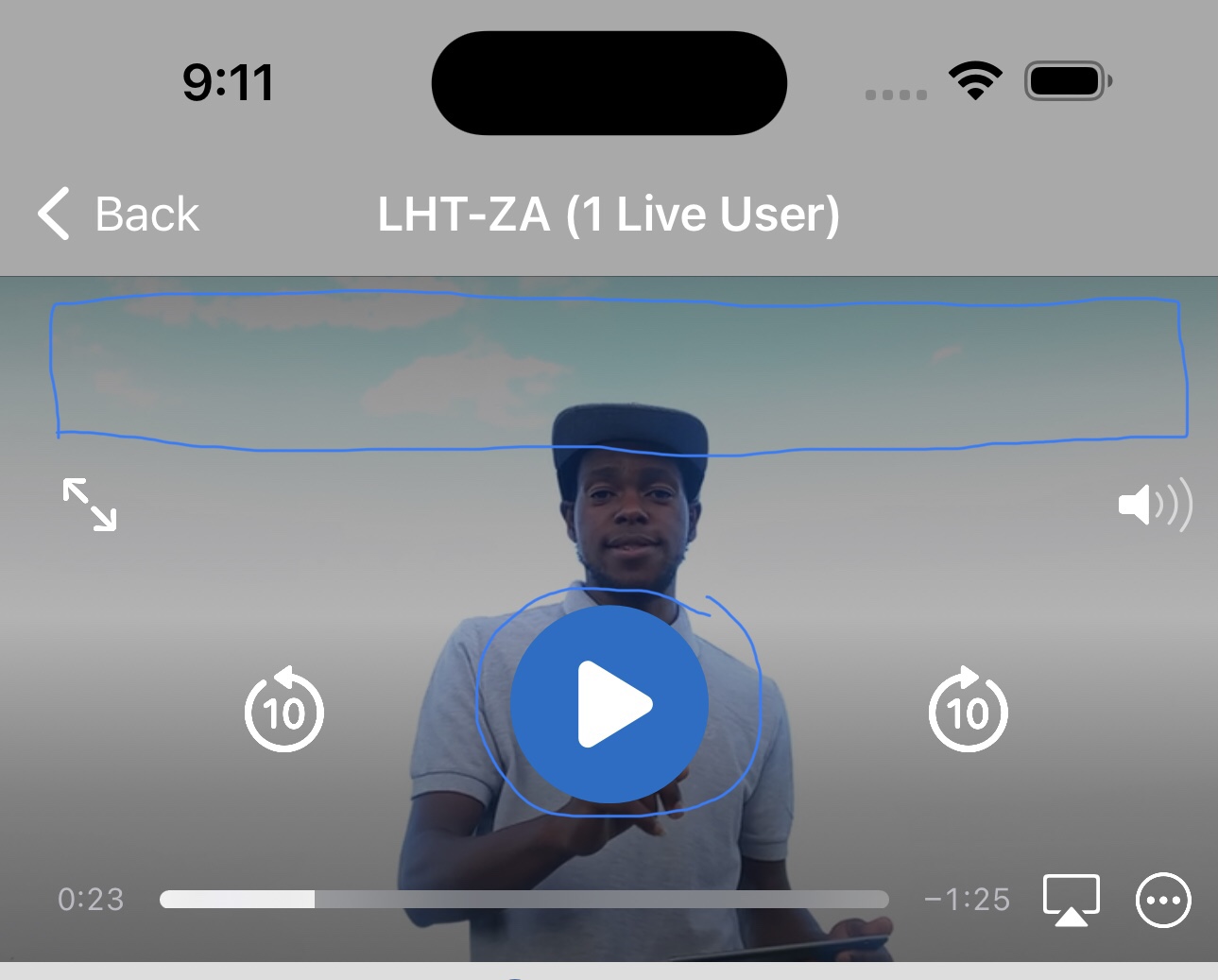
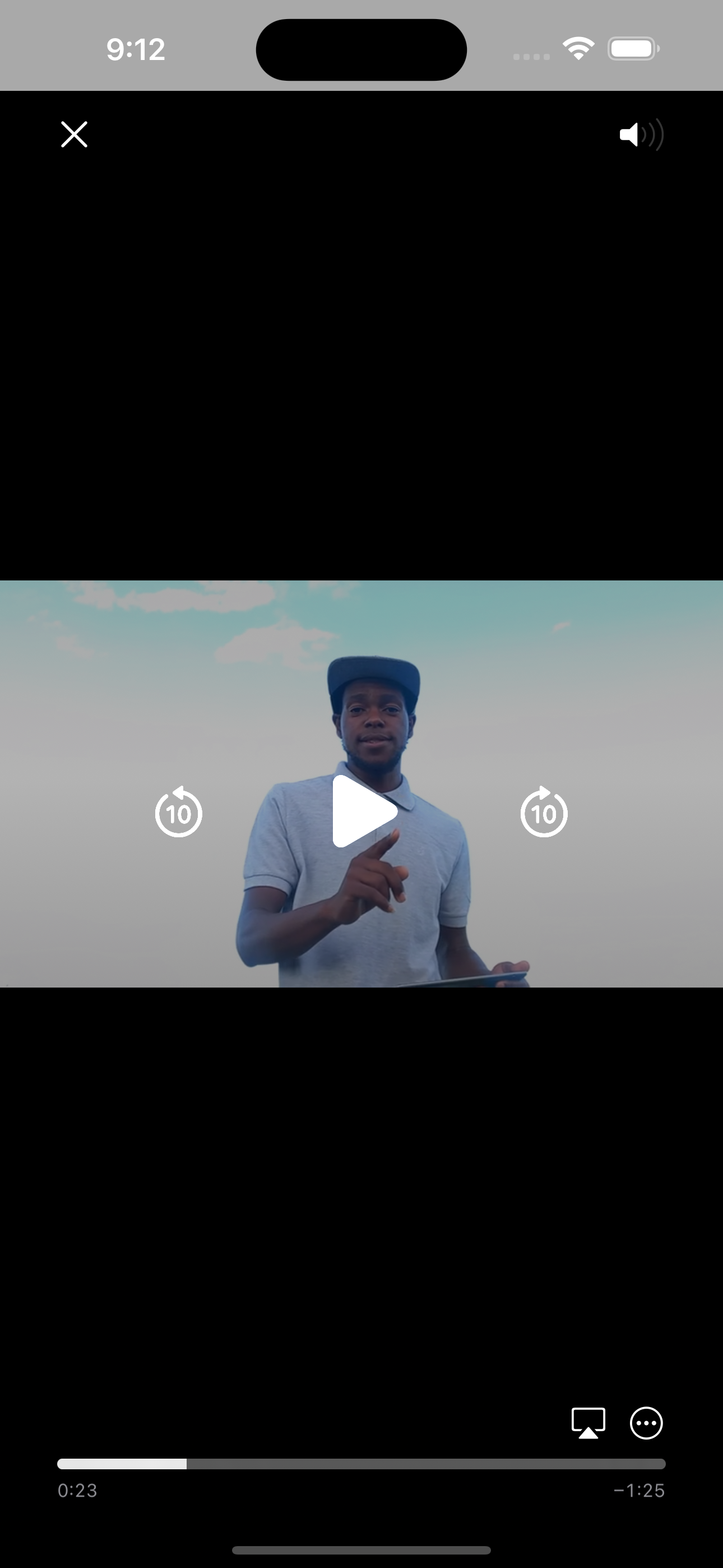
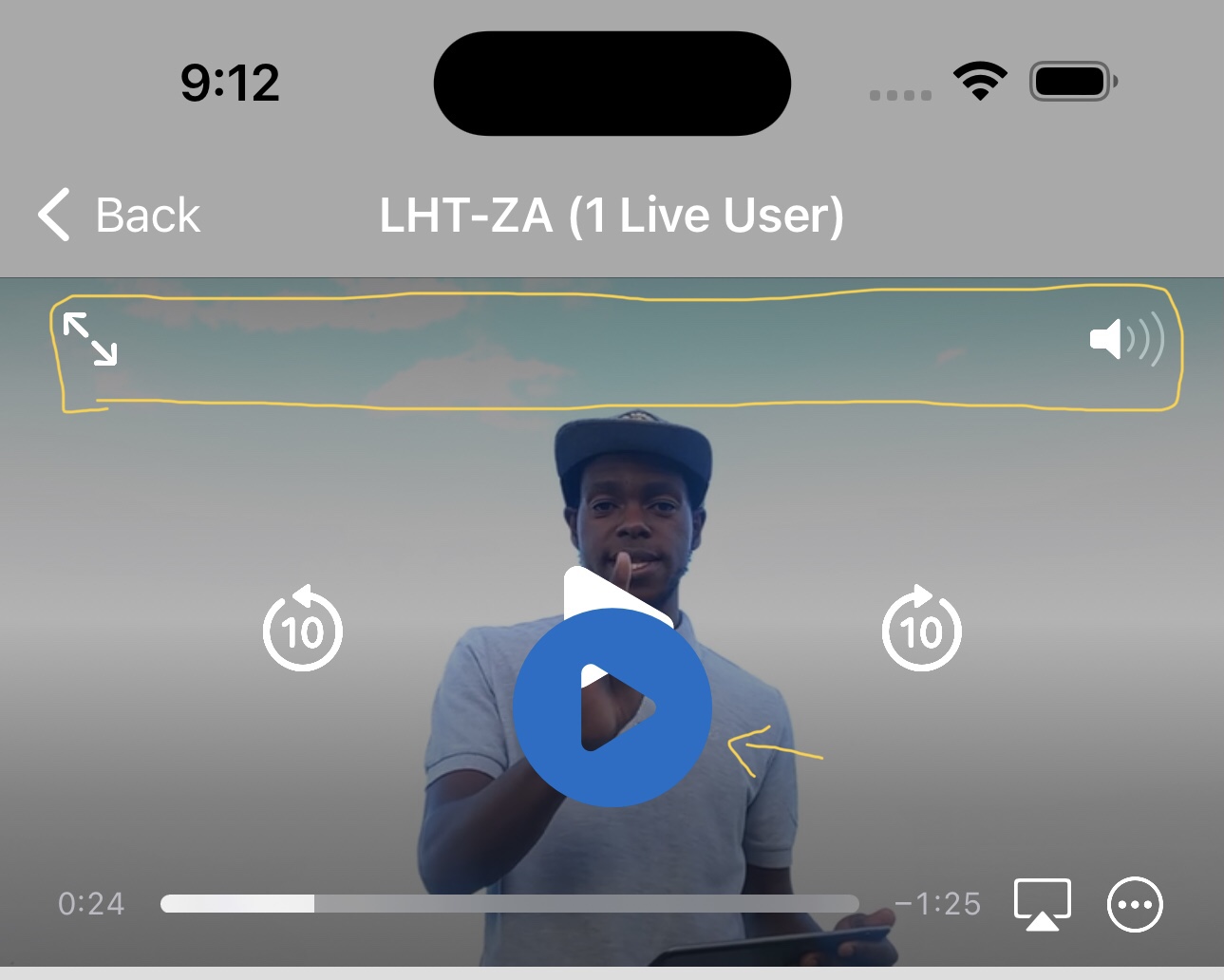
You could try with this version: #1008
Either get the resulting NuGet from that PR or wait until the next release. Hopefully that will fix this also. Otherwise, as @vhugogarcia mentions: please provide some code so we can have a look ourselves. Thanks!