-
-
Notifications
You must be signed in to change notification settings - Fork 76
Navigation Mesh
If you are using the default unreal navigation system (UNavigationSystemV1), then the navigation mesh is automatically rebuild after each dungeon generation.
If you are not, then you'll have to handle it yourself in the Post Generation event of the dungeon generator and you can ignore the rest of this page.
The best way to manage navmesh bounding boxes and obstacle zones is to place them in each room level (not in the master level).
There is also a project setting you must change if you want the navmesh to be rebuild properly.
Go to File > Project Settings > Navigation Mesh and set the Runtime Generation to Dynamic:
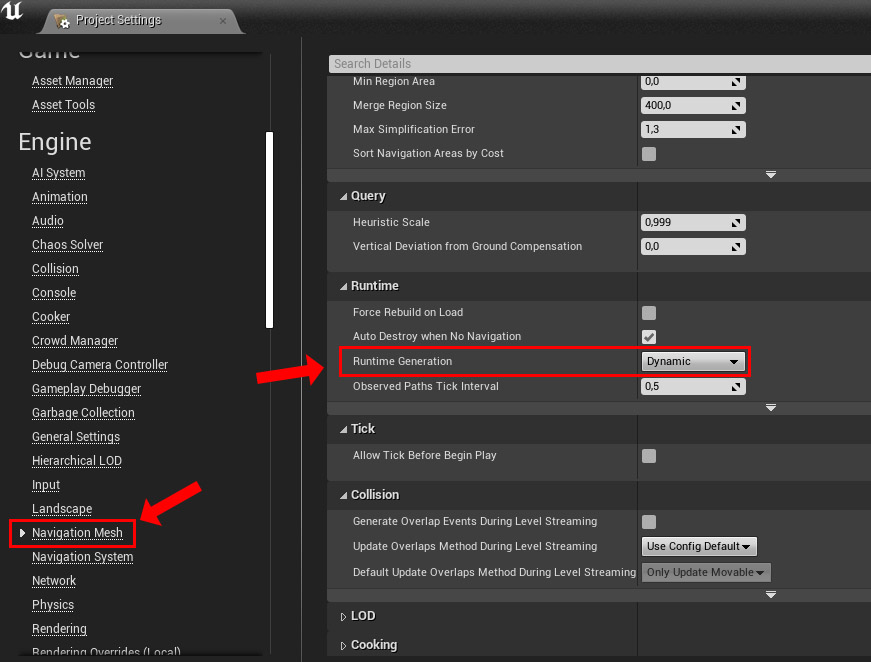
You can join the Discord server dedicated to this plugin if you want to share, help or ask questions about it.
Installation
Getting Started
Room Architecture
Door
Plugin Settings
Packaging
Dungeon Generator
Choose First Room Data
Choose Next Room Data
Continue To Add Room
Is Valid Dungeon
Occlusion Culling
Door Types
Room Initialization
Room Custom Data
Room Visitor
Room Observer
Console Commands
Multiplayer
Navigation Mesh
Geometry Brushes
If you like my plugin, please consider tipping:



