My Allsky Camera on the Map: "Public" Allsky interface #1194
-
|
Real Newbie and (possibly repeated) really basic question: How do I expose a public page to my allsky camera? the issue: when I open the picture, I am prompted with the login for my allsky page and not the very nice "public access" interfaces I see on others: How do I enable this "public access" page? |
Beta Was this translation helpful? Give feedback.
Replies: 1 comment 2 replies
-
|
@GandaGit. Did you install the Allsky Website (what you call the "public page") on your Pi? If not, then execute: Look in the Wiki for a description of the settings. For the map settings in the WebUI, append |
Beta Was this translation helpful? Give feedback.

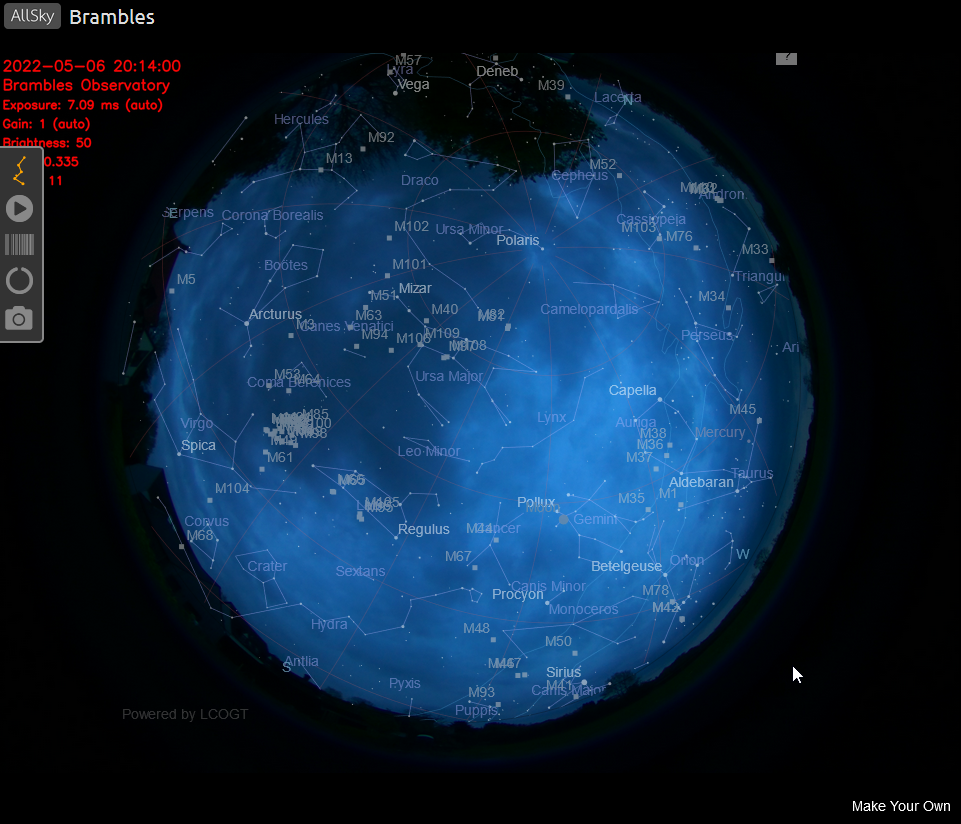
@GandaGit. Did you install the Allsky Website (what you call the "public page") on your Pi? If not, then execute:
Look in the Wiki for a description of the settings.
For the map settings in the WebUI, append
/allskyto the Website URL.The Image URL should be something like
http://gandallsky.ddns.net:999/allsky/current/tmp/image.jpg.